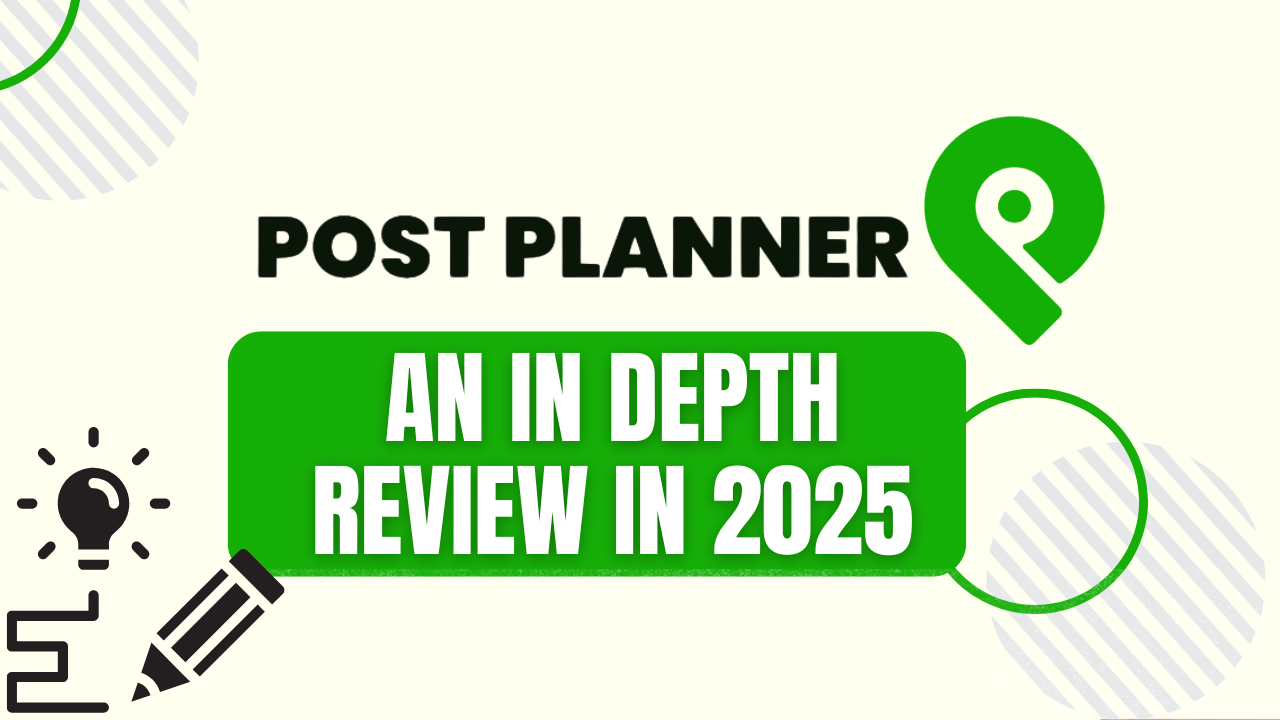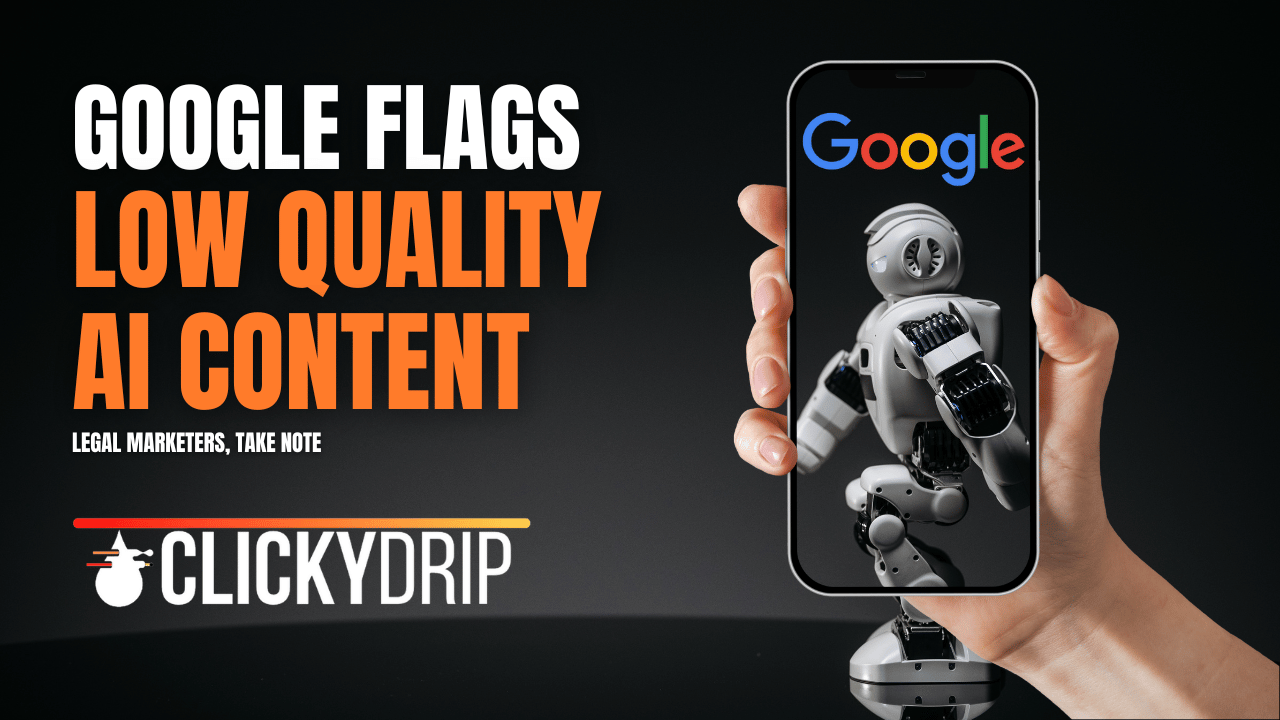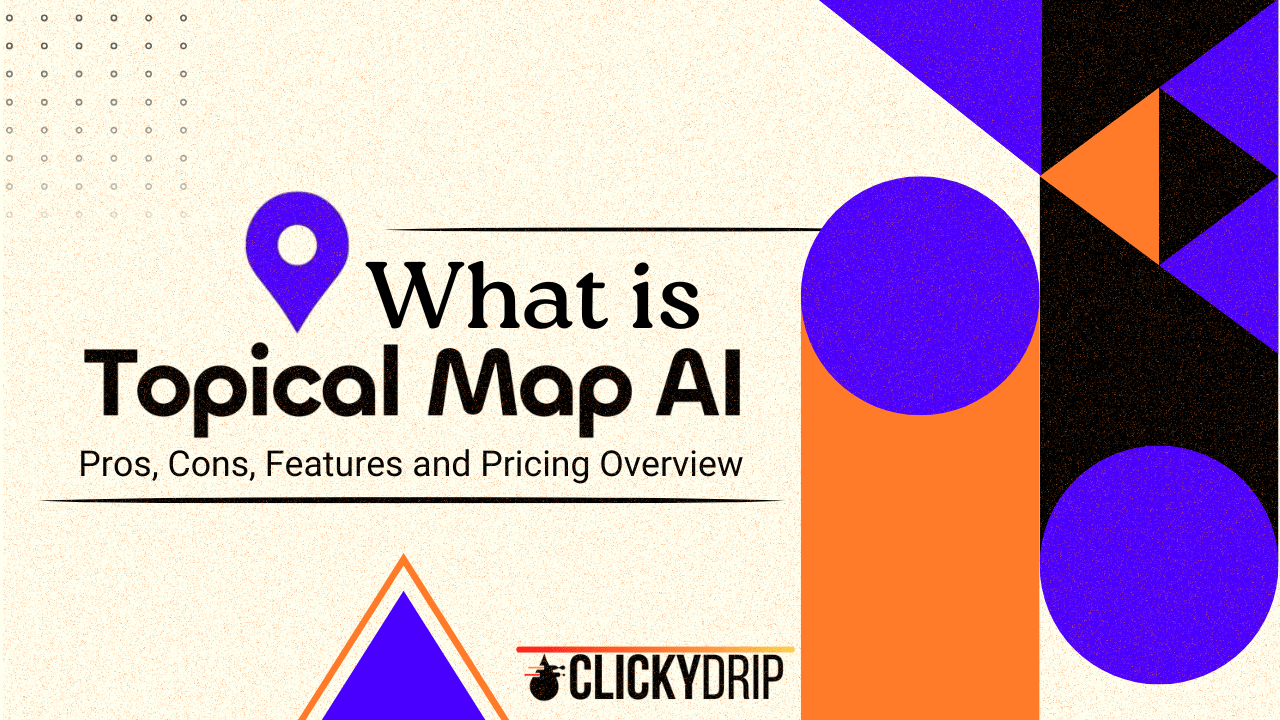Looking for a no-fuss way to run your social media campaigns without sinking hours into it every day? In this Post Planner review, we’re sharing what it was like using the platform for an entire month while managing campaigns for two very different brands: HammerBytes, a soccer AI news outlet, and TheSantaCo, an AI gifting site.
We tested it all (scheduling, content creation, analytics, and automation) by actually using it in our weekly workflow. If you’re handling social for your business solo or with a small team, here’s how Post Planner held up in the real world.
What Is Post Planner? Your Go-To Marketing Post Planner Tool

Post Planner is a social media management tool built for scheduling, plain and simple. It’s browser-based, connects to all the common social media platforms like Instagram, Facebook, LinkedIn, X, TikTok, YouTube, and Pinterest, and gives you one place to plan, write, and schedule posts without hopping between tabs or tools.
You can tailor posts for each platform, set up different posting times, and lean on the smart scheduler to hit peak audience windows without constantly checking analytics. For us, one of the best parts was not having to bounce between five different apps just to get one campaign out the door.
With the two brands we used this tool for, we were able to push out the same content across multiple platforms at once, tweak the copy where needed, and move on. No repeat uploads, no extra steps.
Key Features of Post Planner
Post Planner packs a range of features that might work brilliantly for some, but won’t be the right fit for everyone. It really depends on what you’re looking for.
That’s why it’s worth taking a proper look at what the tool actually offers before diving in. We’ve spent time using it ourselves, so we can give you a clear breakdown of each feature based on real use. You’ll find the full feature list on Post Planner’s official site.
Social Media Scheduling and Automation
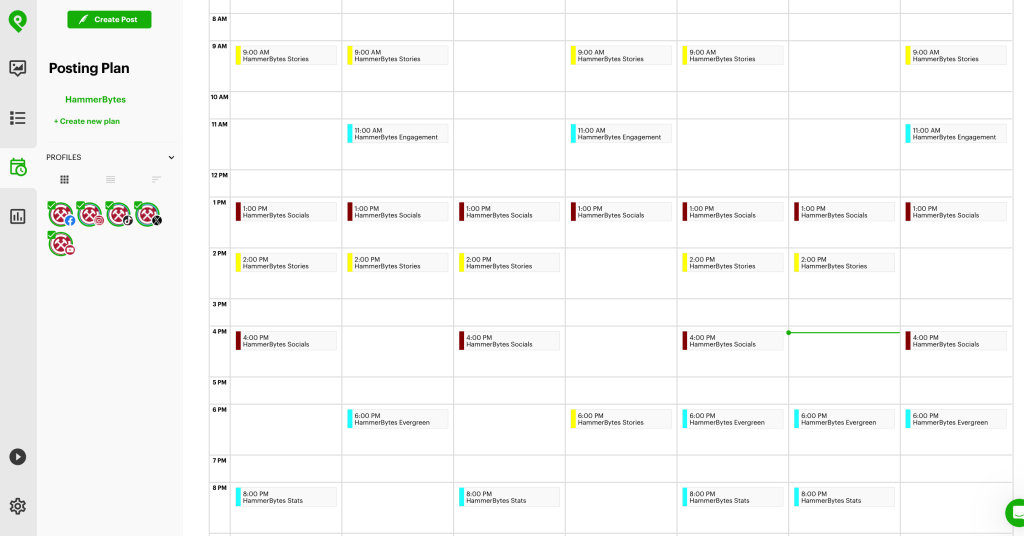
This is what Post Planner does best. No question.
During our test, we set up posting slots for each platform by day and time. For HammerBytes, that meant regular posts spread out through the day. Once we enabled smart scheduling, Post Planner suggested optimal time slots based on our audience, which noticeably boosted engagement.
The bulk scheduling tool came in clutch. Being able to load dozens of posts via spreadsheet saved a ton of prep time. We also leaned on the AI Post Creator to tweak captions so they didn’t sound like carbon copies across platforms. It meant that we could tailor each caption to the specific platform we was posting on.
The shuffle tool was another win. It mixed posts up automatically to keep things feeling less robotic. And Post Planner’s mobile app let us make quick edits on the fly (especially useful during sudden news or during live games).
Content Discovery and Creation Tools
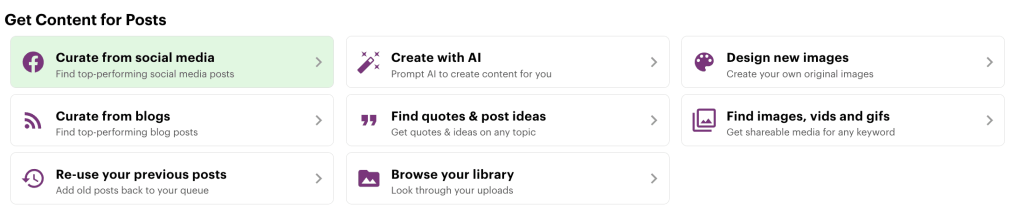
One of our biggest time sinks before using Post Planner was content brainstorm fatigue… constantly trying to find or create something new. This platform removed a lot of that hassle.
Its built-in feed lets you hunt down quotes, headlines, memes, or news by keyword. That was gold specifically for TheSantaco, where we needed a steady stream of light, shareable content about quirky gift ideas.
There’s also a Canva integration built directly into the platform, so you can design visuals on the spot without opening another tab. It felt smooth to use and meant we could go from concept to finished graphic in minutes.
From finding a content hook to scheduling it, the whole process took just a few clicks—no spreadsheets, no extra logins. If content discovery is something you constantly wrestle with, this is one of the areas where Post Planner quietly pulls ahead.
Organizing Content with Buckets and Evergreen Posting

Content buckets turned out to be more useful than we anticipated.
They’re essentially custom categories (“news,” “updates” “quotes”) that cycle through your schedule. We created separate ones for HammerBytes covering news, engagement posts, stories and evergreen content. We done the exact same with TheSantaCo, creating buckets for things like Christmas tips, promotional content, quotes and visual pictures. It kept the feed dynamic without us having to micromanage at each point.
The recycling element added more value than we expected. Posts flagged as evergreen were put back into rotation automatically, which meant we didn’t have to constantly reload the same useful content.
If your workflow depends on content variety without constant input, this system delivers and might even outshine how other post planner tools handle content rotation.
Analytics and Insights Dashboard
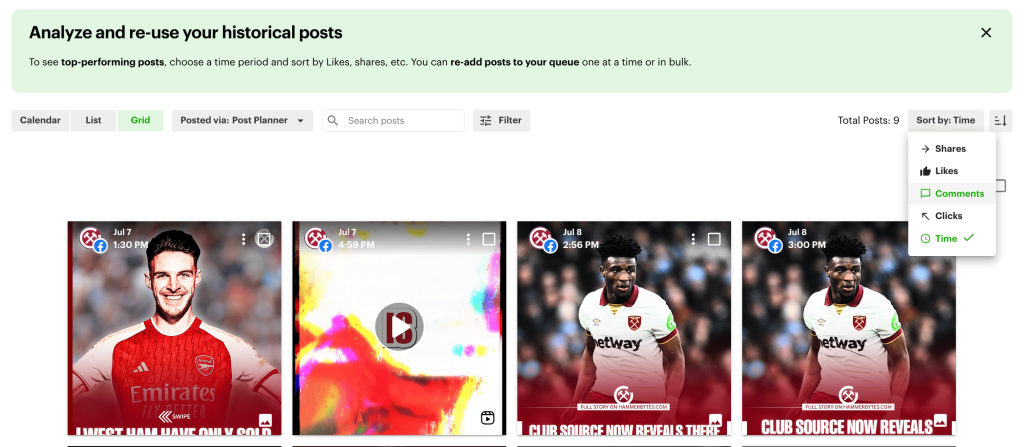
Post Planner does include an analytics dashboard, but in our experience, it hasn’t been the most useful part of the tool.
We’ve only been able to view meaningful metrics like likes and clicks for Facebook. When checking posts on other platforms, there doesn’t seem to be a way to sort or filter the data properly. It’s not exactly insightful, at least not from what we’ve seen so far.
That said, it’s fair to note we might not have dug deep enough into every option, so there could be more under the hood. But based purely on our usage, if you’re after a platform with rich analytics across all your social channels, this probably isn’t the one for you.
Not seeing the insights you need from Post Planner’s analytics? You might want to explore our Zoho Social vs Hootsuite comparison for more data-heavy alternatives.
Post Planner Pricing: Is It Worth the Money?
Post Planner gives you four pricing tiers depending on how much you need to manage and how many features you want access to. You can pay monthly or get a small discount by paying annually.
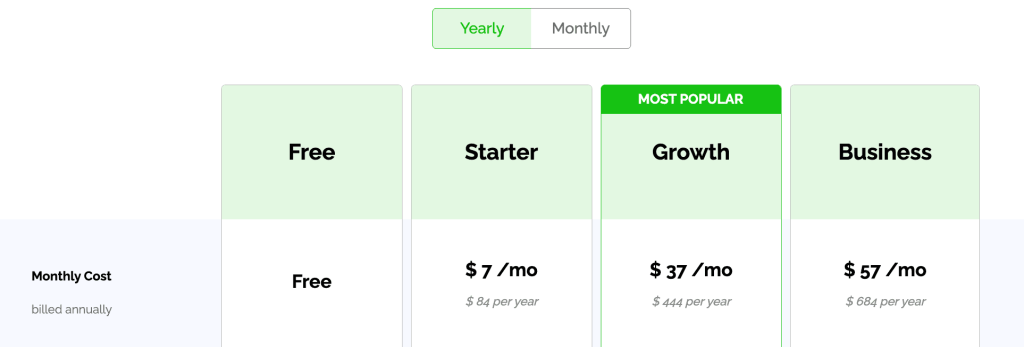
The Free plan is, as expected, limited. You get one social account, up to 15 scheduled posts, three daily posts per account, and 100 AI credits per day. It includes the basic scheduling and content tools but doesn’t give you access to analytics.
The Starter plan costs $7/month if billed yearly (or $12/month if you go monthly). It’s designed for solo users managing a few accounts, offering support for three social profiles, 150 scheduled posts, and 12 daily posts per account. It also bumps your AI credits up to 1,000 per day, but you still won’t get the advanced scheduling features or analytics at this level.
If you need more power, the Growth plan is their most popular option. It’s $37/month on the yearly plan or $49/month billed monthly. This tier supports up to 12 social accounts, 1,000 scheduled posts, and 18 daily posts per account. You also get access to advanced features like “plus” scheduling and content tools, 20,000 daily AI credits, and full analytics.
At the top end is the Business plan, which costs $57/month annually or $79/month monthly. This plan is made for heavier users or small teams, offering support for 25 social accounts, 5,000 scheduled posts, 24 daily posts per account, 40,000 AI credits each day, and all features unlocked, including team collaboration.
Every plan comes with email and chat support, which, in our experience, has been excellent. We had a billing issue that was sorted out almost immediately, and every time we reached out with a question or minor hiccup, someone got back to us quickly with actual help… not canned responses. That kind of reliable support might not seem like a big deal until you need it, and then it really matters.
If you’re ready to take the plunge, here’s the full pricing page.
Pros and Cons of Post Planner
Pros
- Compatible with all major platforms: TikTok, YouTube, Facebook, etc.
- Scheduler is intuitive with AI tools that personalize posts
- Handy bulk post uploader and recycling features
- Canva is directly integrated, no tab-switching
- Content buckets streamline calendars and reduce effort
- App is fast, responsive, and genuinely useful outside the office
Cons
- The setup still takes some learning, especially the first time out
- Entry-level plans don’t offer much depth in analytics
- Some users online note billing issues or slow response from support
- Free version is too limited to be useful for most
- Fewer integrations compared to top competitors
Looking to explore more tools like Post Planner? Head over to our full collection of Social Media Management Tools and dive into detailed reviews, comparisons, and expert breakdowns.
Who Should Use Post Planner?
If you’re running a brand solo or with a lean crew, Post Planner offers a tight solution without drowning you in complexity.
It’s especially useful for marketers who want to stop manually copying and pasting posts across different platforms. The AI support and content buckets do a solid job simplifying what would normally take multiple tools or services.
Just be aware: if you live inside spreadsheets and need deep reporting or a wide array of CRM or analytics integrations, you’ll eventually bump into its limits. Another platform (or a higher-tier plan) might be the better move. Another things is that it entirely depends on which platform you wish to focus on. If your main focus is Instagram for example, then a more dedicated tool specific to that might be better. Our Preview App Review takes a look at another planner that’s built specifically for visual content.
But if time-saving, structure, and consistency are your top priorities, then Post Planner earns its spot.
Post Planner Alternatives to Consider
If you’re exploring options, here are a few Post Planner alternatives that bring different strengths:
- Buffer: Simple and user-friendly, great for small, fast-moving teams
- Hootsuite: Much stronger on analytics but comes with a premium price tag
- Later: Awesome visual planner for Instagram-karma-driven brands
- SocialBee: More hands-on control with recycling and category management
Your ideal pick will come down to how you balance account volume, content complexity, and data requirements. If you are curious how Post Planner stacks up against other popular schedulers, then check out our latest Tailwind Review for 2025 for a deep dive into one of the top Instagram and Pinterest planners.
Related Article: Buffer vs Later: A Detailed Comparison
Final Verdict: Is Post Planner the Right Fit?
After 30 days of actual use, we can say confidently: Post Planner does what it promises.
We ran solid campaigns for both HammerBytes and TheSantaco.co.uk, stayed on schedule, and didn’t spend our weekends scrambling for content. Posting was smoother, our calendars were more balanced, and the AI actually helped (not just in theory, but practically).
Yes, it’s not the most advanced platform when it comes to analytics or integrations, and there’s room for customer support to level up.
Still unsure which platform fits your needs best? We’ve compared Loomly vs Later to help you figure out which one works better for your content strategy.