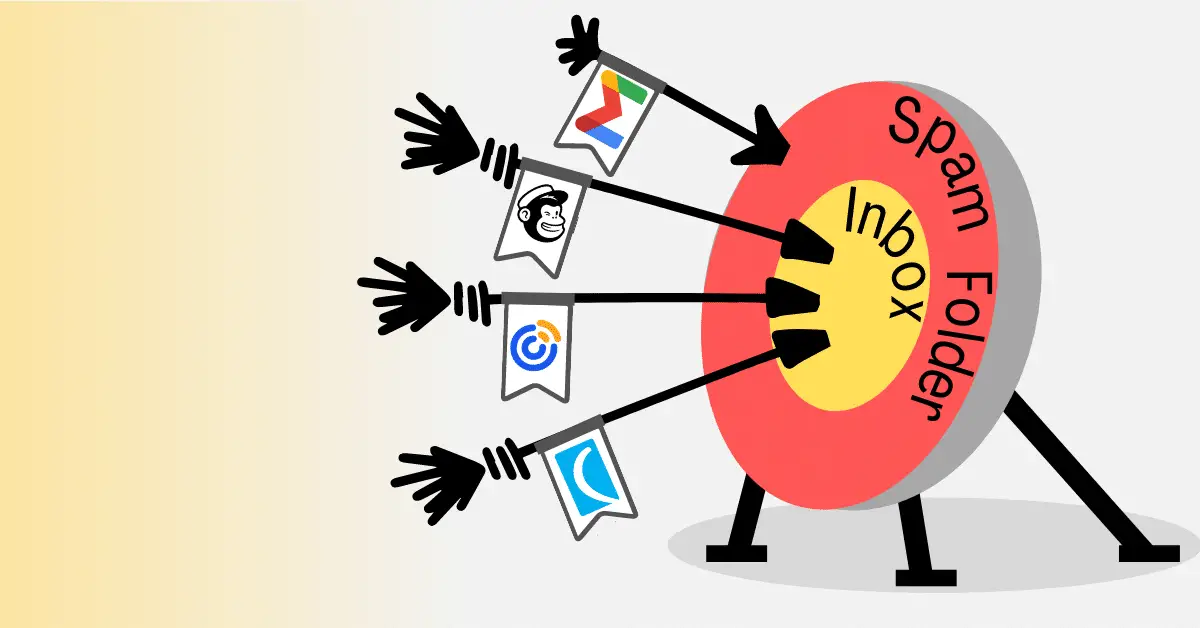
Gmail is by far the most popular email services, and for good reason too. Not only is the user interface clean and easy to use, but Gmail connects with the other widely used tools in G Suite such as Google calendar and Google drive.
Gmail is an extremely versatile tool… but what about using it for marketing purposes? Often, people will ask “Can I use Gmail for email marketing?”.
Ultimately, while it’s possible to use Gmail for email marketing, Gmail isn’t intended to be used for email marketing. Due to Gmail’s limitations, it is strongly recommended that you don’t use Gmail for email marketing.
This post explains exactly why.
Here you can discover 11 reasons why you should email marketing services instead of personal Gmail accounts for email marketing.
1. Relatively excellent email deliverability
Email marketing services have terrific email deliverability for bulk emailing compared to services like Gmail or Outlook.
Professional email marketing services like Mailchimp, Constant Contact, and MailerLite have sending servers intended for mass sending emails. These servers are monitored and analyzed 24/7 by in-house teams to ensure that email deliverability for customers is the best it can possibly be.
Gmail on the other hand, is designed for personal emailing and not for email marketing. Google takes its SPAM policy very seriously and tends to be skeptical of bulk email campaigns from personal Gmail accounts. If Gmail takes issue with your mass email outreach, Gmail may blacklist your account and deliver subsequent emails to your recipients’ spam folders. Even worse, Gmail can shut down your account altogether.
2. No sending limits
Email marketing services allow you to practically send as many emails as you want. Typically the more emails you need to send on a monthly basis, the more expensive your plan will be. Nevertheless, these platforms are capable of sending thousands of emails daily.
Gmail certainly doesn’t allow you to send thousands of emails daily. In fact, Gmail imposes a daily sending limit of 500 emails.1 For small businesses that don’t have a massive email list this might not be an issue, but for any quickly growing small business, this sending limit could be a real problem.
3. Legal and responsible email marketing
Email marketing services follow the ever-changing email legal landscape, and they make changes to their platforms to ensure their customers are following the law.
For instance, many email marketing services automatically include a place in your emails where subscribers can opt-out of receiving future emails. These services have this rule in place in order to abide by the CAN-SPAM Act of 20032.
Gmail doesn’t follow the same protocol. It’s up to you to include an unsubscribe link in your emails or at least provide unsubscribe instructions. Failing to do so is strictly illegal.
4. Customizable email templates
Most email marketing services have a collection of email templates that you can choose from. These templates are often designed for specific industries (ecommerce, restaurant, nonprofit, etc.), and for specific types of campaigns (storewide sales, holiday newsletter, company announcements, etc.).
Rather than building every email template from scratch, it can save a ton of time and effort to use the professionally designed templates designed by email marketing service providers. Additionally, many of these companies have drag-and-drop template editors that enable you to easily alter your email design however you see fit.
Gmail doesn’t offer email templates. However, to be fair, there are third-party services that offer HTML email templates for Gmail.
5. Formatting
Emails templates can display differently based on your recipients’ web browser, email systems, and device.3. For instance, an email template that’s well designed for desktop view might not necessarily look good on a mobile device.
Fortunately, email marketing services ensure that your emails display in the correct format every time. Some even offer a desktop and mobile preview of your email to see how it looks on each device.
However, Gmail is a different story. While mobile responsive HTML email templates for Gmail exist, configuring email templates on Gmail can be tedious and error-prone. For a more straightforward and dependable way to make sure your email renders correctly in mobile view, using an email marketing service is the way to go.
6. Statistics and analytics
Email marketing services give you valuable statistics from your email marketing campaigns such as email opens, clicks, and bounces. By measuring these important statistics you can gauge the effectiveness of your campaigns in order to improve your email marketing efforts going forward. For instance, if one of your campaigns doesn’t result in a very good open rate compared to campaigns in the past, perhaps you should avoid using that particular subject line moving forward.
Alternatively, Gmail doesn’t track vital email marketing statistics. By using Gmail for email marketing, you have no way of knowing how many recipients opened your email or even who received your email in the first place.
7. A/B split testing
Speaking of statistics and analytics, A/B split testing is an incredibly valuable feature that’s any reputable email marketing platform has.
A/B split testing allows you to test two different variations of one campaign. For instance, if you want to see if a purple CTA button receives a higher CTR than a blue CTA button, then you would run an A/B split to see which button color receives the best conversions. By running these tests, you can incrementally improve your campaign performance.
With Gmail however, there is no way for marketers to split test.
8. Free plans
One of the greatest benefits of using email marketing services is that many of these companies offer free versions.
These freemium plans are typically limited in one way or another. Often they have limited features and some of them have email sending limits as well. Regardless, the free versions of these services are often still much more effective for email marketing than Gmail.
9. Segmenting and grouping
Segmentation is a powerful feature of email marketing services. Simply put, segmentation means separating your email list into smaller groups with shared characteristics.
For instance, you may have one segment of people who subscribed to your company’s newsletter. You might have another segment of people who opted into your email list to receive a coupon. These groups have very different reasons for opting into your email list and it’s important to send them different email campaigns depending on how they opted into your email list.
Segmenting your emails this way can have a dramatic impact on subscriber engagement.4
Gmail doesn’t have this capability.
10. Automation
Email marketing platforms often offer automation features in paid plans.
Automation allows you to send emails on autopilot. This, of course, can save you a ton of time and make your email marketing efforts much more efficient as well.
Automations can be simple, such as setting up a welcome email when someone subscribes to your email list. Alternatively, they can be much more complex, such as a series of automated emails over the course of a few days.
Gmail does allow you to schedule emails, which could be considered basic automation. However, Gmail doesn’t have the advanced behavior-based automation that reputable email marketing services have.
11. Customer support
Customer support is often an overlooked benefit of using email marketing services. Depending on the plan you go with, you may be able to get in touch with a customer service representative to troubleshoot issues or ask questions about how to improve your email marketing. Having this type of support can be extremely advantageous.
Of course, you don’t get customer service with your personal Gmail account.
If you MUST use Gmail…
The pros of using email marketing services over Gmail seem to overwhelmingly outweigh the cons. However, if for whatever reason you still want to use Gmail for email marketing, there are a few best practices to keep in mind.
First, try to keep your email list as lean as possible. Given that Gmail isn’t a big fan of mass email marketing, try to only reach out to the necessary people. If you have a large list of over 500 people, consider staggering your email outreach over the course of a few days.
Additionally, use an email marketing tool for Gmail such as GMass. GMass is a Google Chrome extension that’s basically a rudimentary email marketing service that sends emails through Gmail.
With GMass, you can mail merge spreadsheets of email addresses to send emails in bulk. This way you don’t need to painstakingly enter email addresses one by one in the “To” field of your email. With GMass you can also track, personalize and automate your emails as well.
Final words
This post is not an exhaustive list of all the benefits of using an email marketing service such as Mailchimp over Gmail. While the key advantages are mentioned, this post only scratches the surface of what email marketing services are capable of.
Before getting started with an email marketing service, certainly do some research on which platforms might be a good fit. Some of the best platforms for small businesses include MailerLite, Constant Contact, and Mailchimp.




