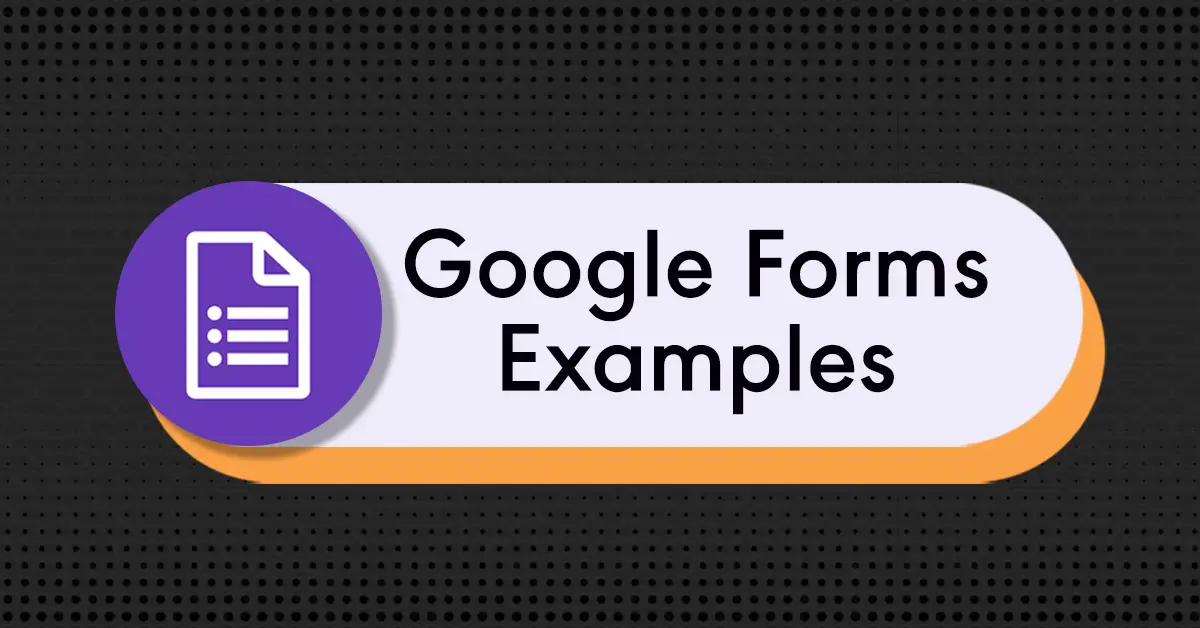Diving into the world of Google Forms, are we? We’re right there with you! Google Forms, an intuitive tool for collecting information, has revolutionized the way we gather and analyze data. But, how can we harness its full potential? That’s what we’re here to explore. Read on to see the most popular Google Forms examples we could find!
Examples of Google Forms for Business
In the area of business, Google Forms aids tremendously by gathering invaluable information. Below, we brush up on some prime examples which illuminate its broad utility in various settings, namely customer feedback and employee training.
Customer Feedback Questionnaire
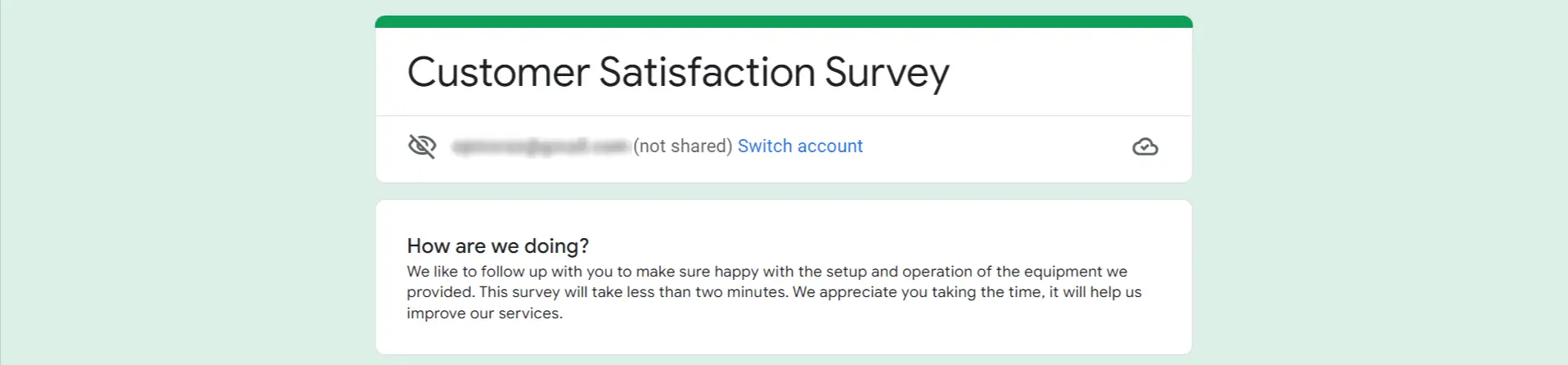
Known for its brevity, this customer satisfaction survey aids businesses in bolstering services and solidifying customer retention. As evident, the survey isn’t complex. Potential respondents aren’t burdened with extended questioning, making this tool fast and efficient.
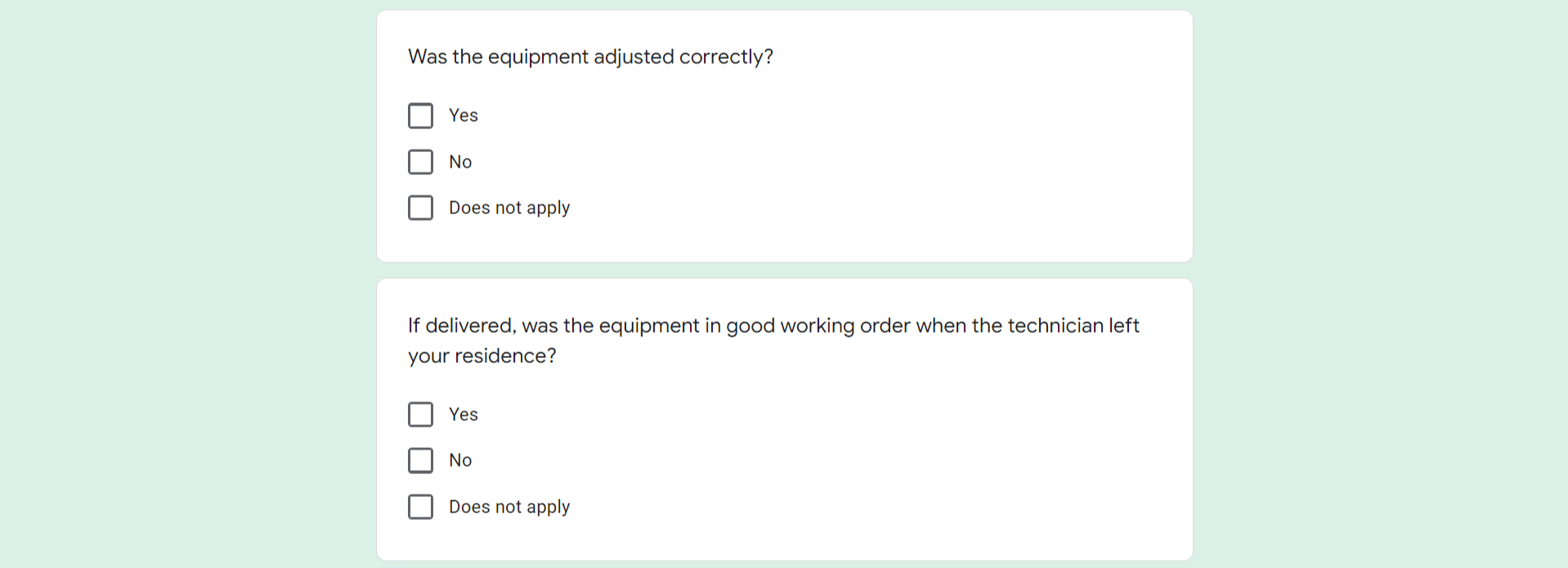
Glance through the example questions to perceive this ease. With simple modifications, you’re armed with a tool tailored to your unique business needs. We can’t stress enough, but, the importance of eliminating the “does not apply” option. This option, though providing an out for respondents, often leads to information that doesn’t contribute constructively to the feedback at hand.
Employee Training Feedback Survey
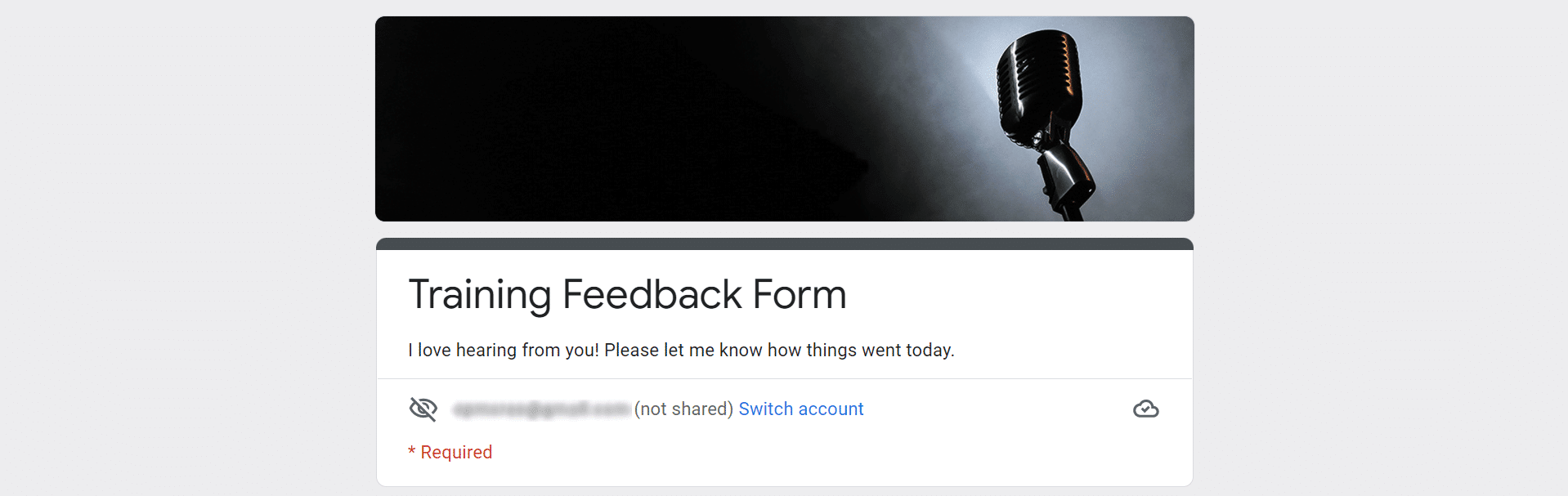
Employee training surveys function as an integral part of business frameworks. They ease the load on trainers and afford management the bandwidth to focus elsewhere. But remember, training programs aren’t immune to issues. Enter the training survey, a receptacle for such feedback.
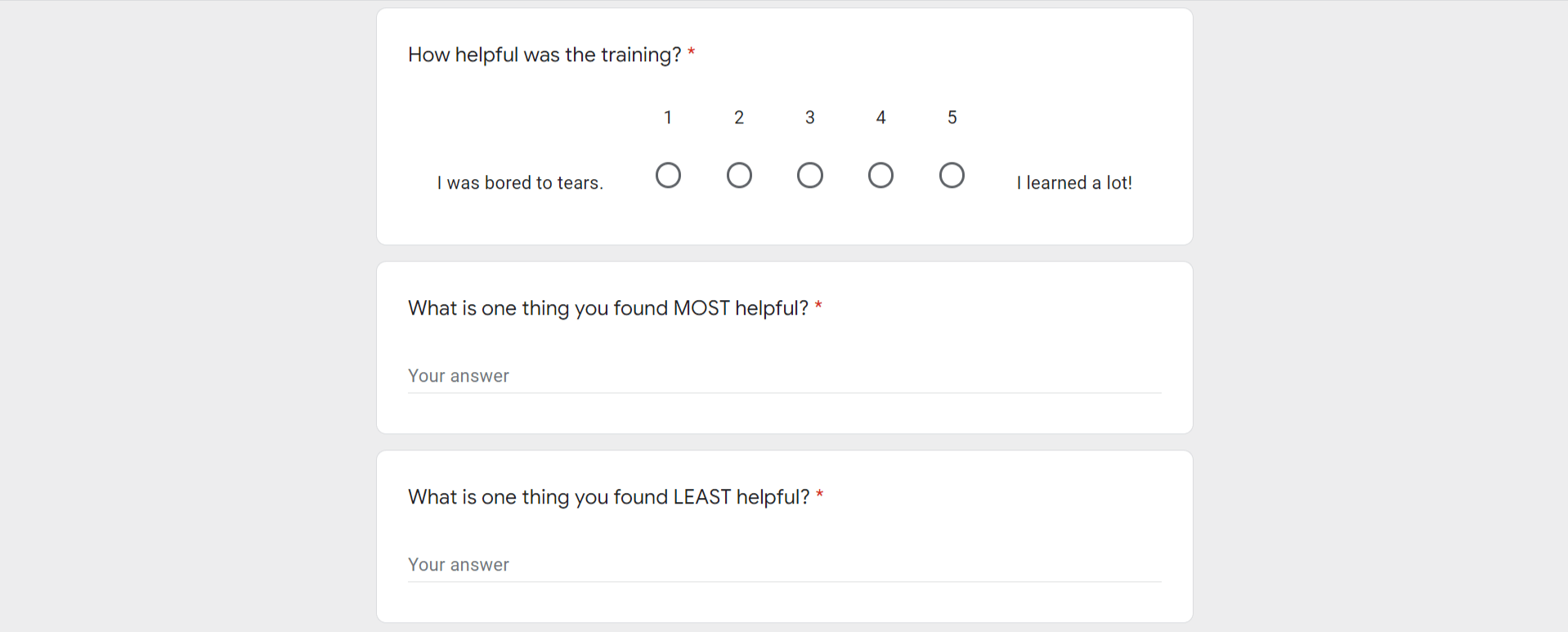
This particular form leans toward open-ended questions to seek qualitative data, the kind that offer insights into potential adjustments. Quantity, though, shouldn’t be overlooked. Diversity in answers can be accomplished by including more numeric answer options in your form. More numbers equal a broader perspective of the training’s impact.
Post-Travel Experience Survey
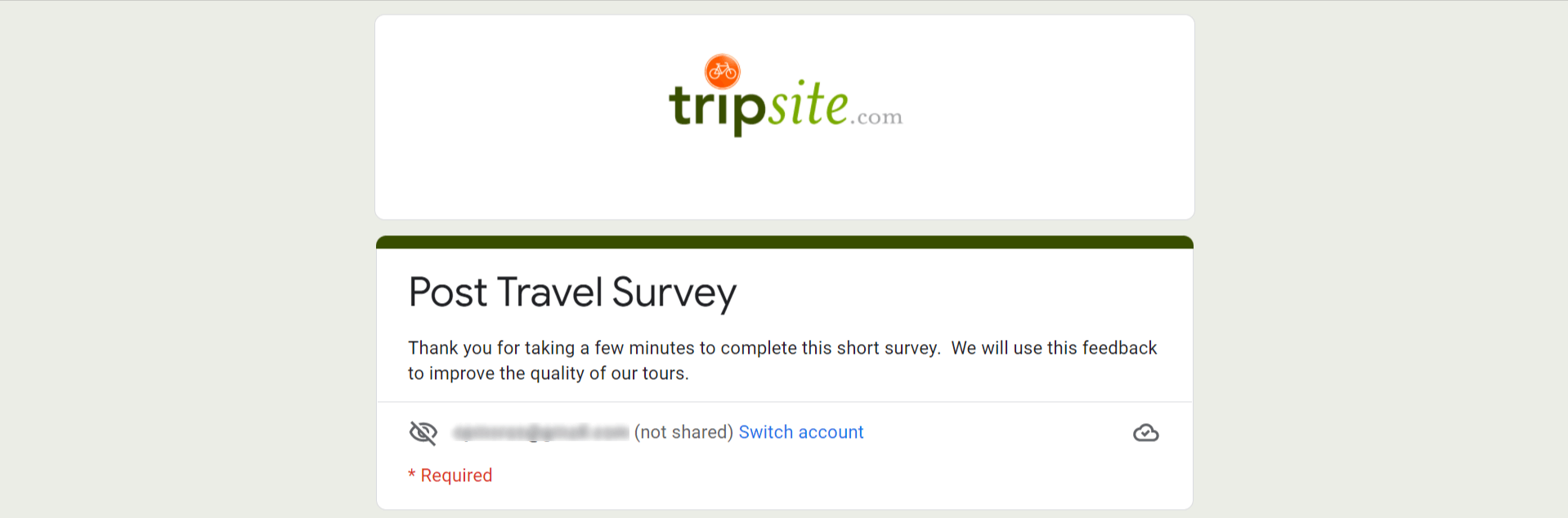
Switching gears, let’s consider the post-travel survey. Businesses looking to gauge customer experiences with a product post-travel can use this form as a point of reference.
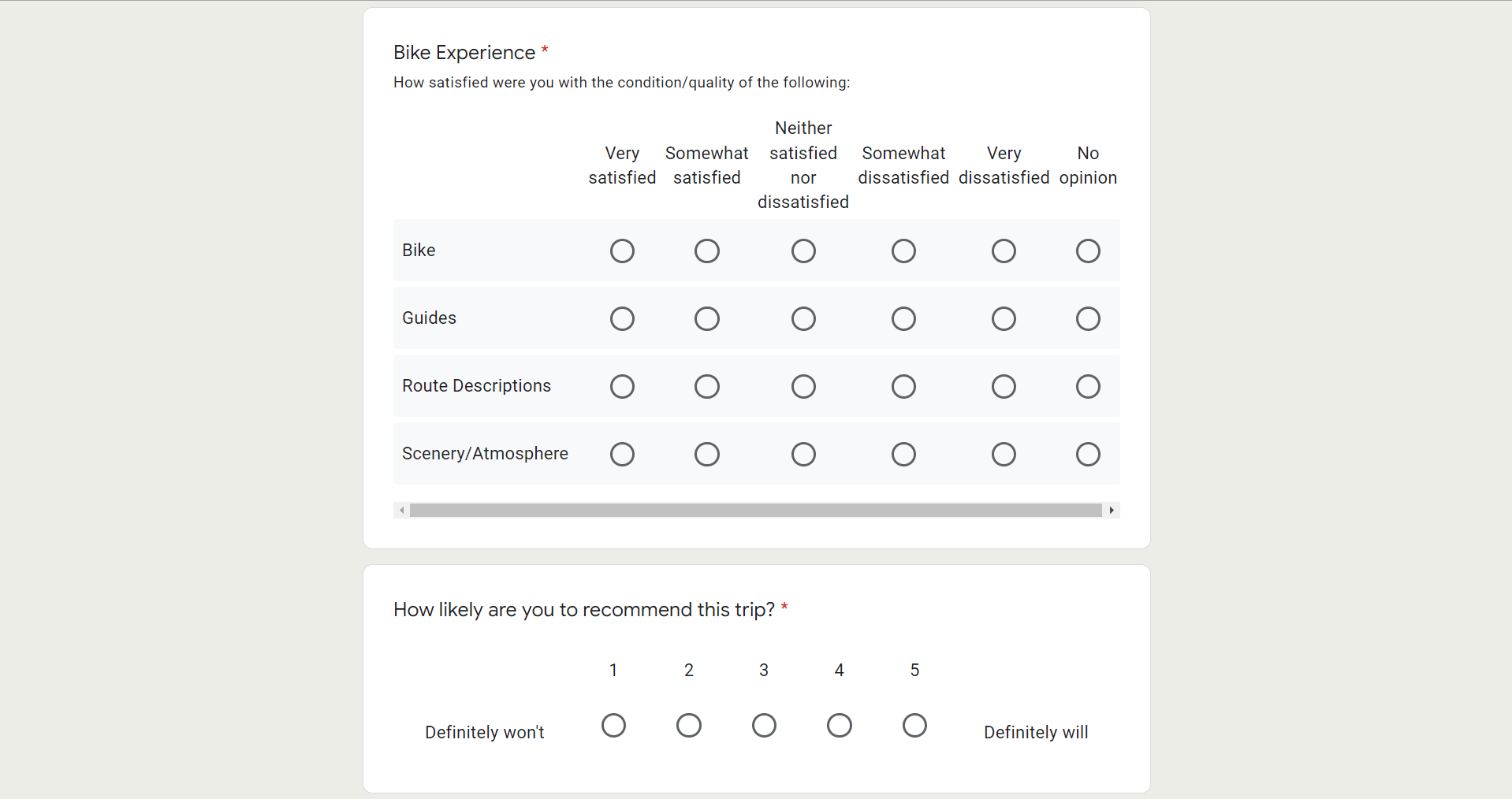
The current form, however, lacks open-ended questions. Restricting responses might prevent businesses from acquiring nuanced insights from customers. The key is a balance between informative and quick responses. Consider this when designing your form.
Data Maturity Tool Feedback Form
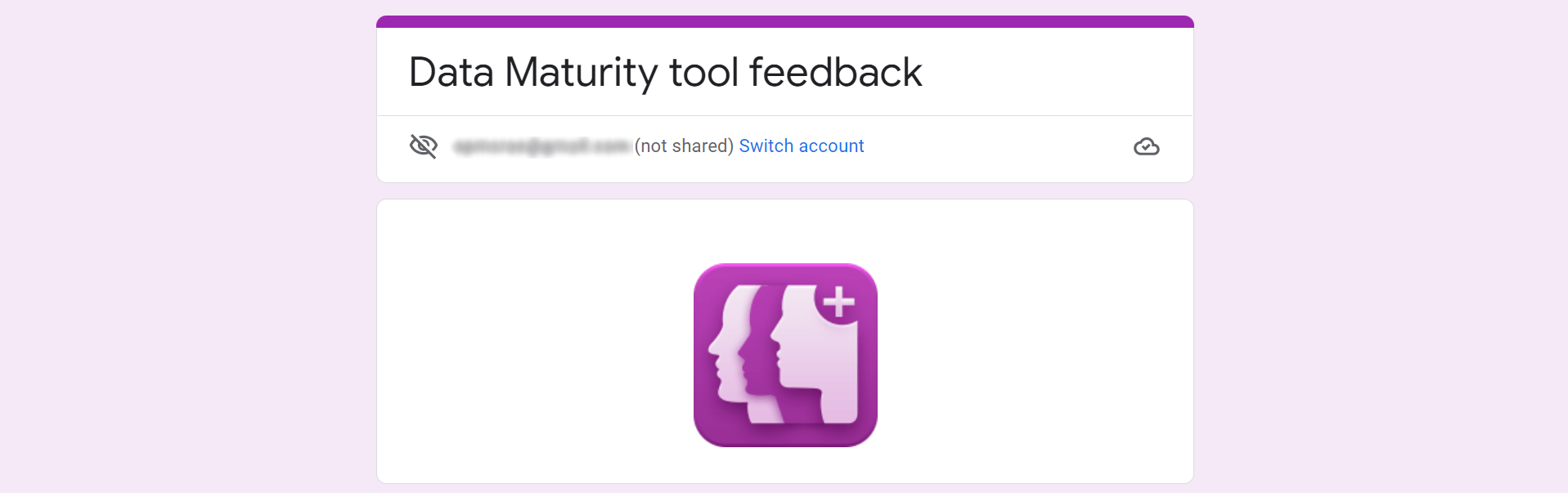
Presenting a distinct variety, the data maturity tool feedback form utilizes a multi-page layout – a rarity in Google Forms. This structure enhances completion rates, as users aren’t inundated with questions all at once.
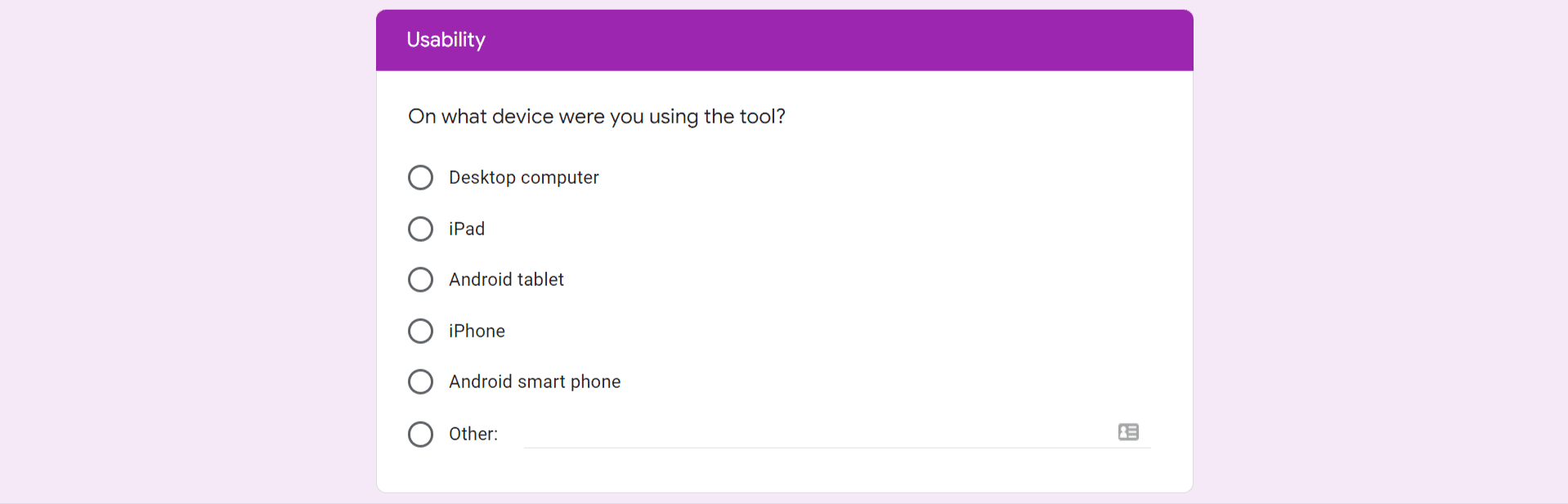
User experience benefits from having questions grouped and spread out over multiple pages. So, chances of form abandonment drop. A beneficial feature of Google Forms is its compatibility with multi-page forms. Go on, experiment freely!
In summation, Google Forms is an arsenal of customizable tools ripe for data gathering in different business scenarios. It’s a matter of choosing what aligns best with your objectives. Remember, the user’s convenience is paramount in form design.
Examples of Google Forms for Educational Use
Google Forms offers a rich selection of templates that are beneficial for various educational purposes. This section delves into specific examples, detailing their application and optimization so you can make the most out of this powerful tool.
Student Transportation Survey
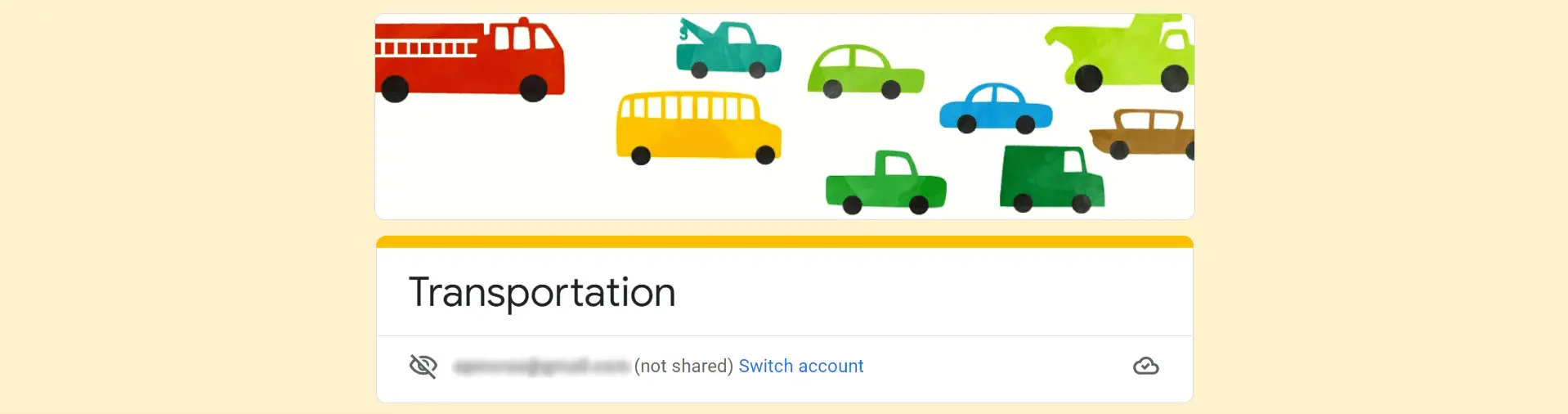
The student transportation survey serves a crucial function in gathering data related to students’ commute to school. This tool, rather than just being a mere survey, empowers school administration to optimize transportation services and routes. To improve the response rate, it’s essential to provide example answers for every question, giving a clear idea of what’s expected from the respondents. Clear guidelines reduce respondent frustration, leading to decreased form drop-off.
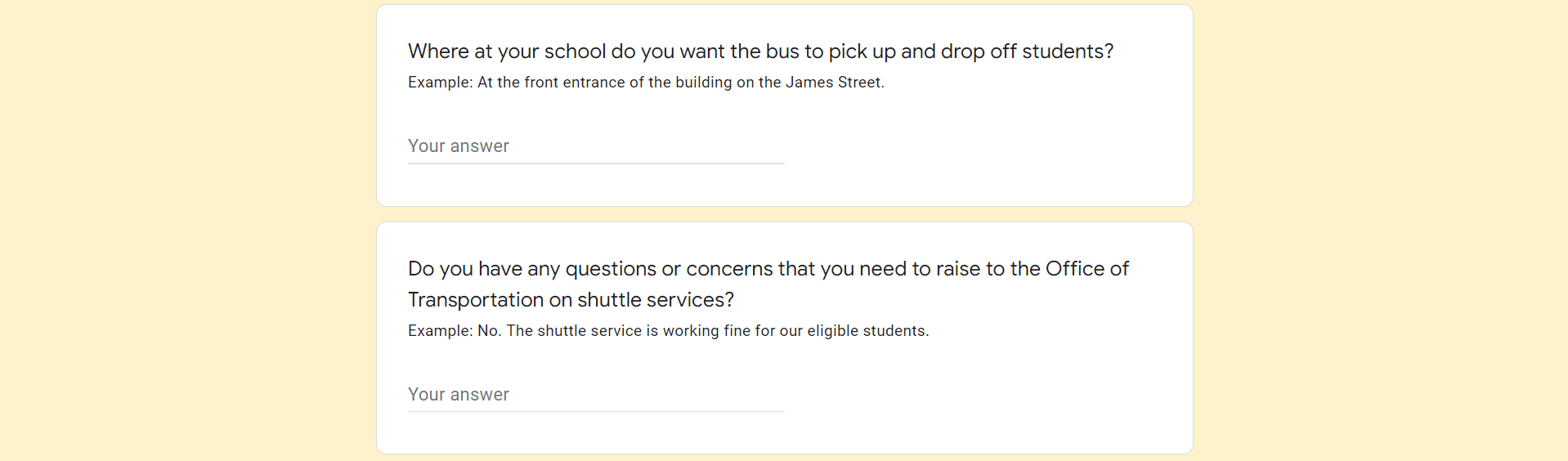
TED-Ed Student Feedback Survey
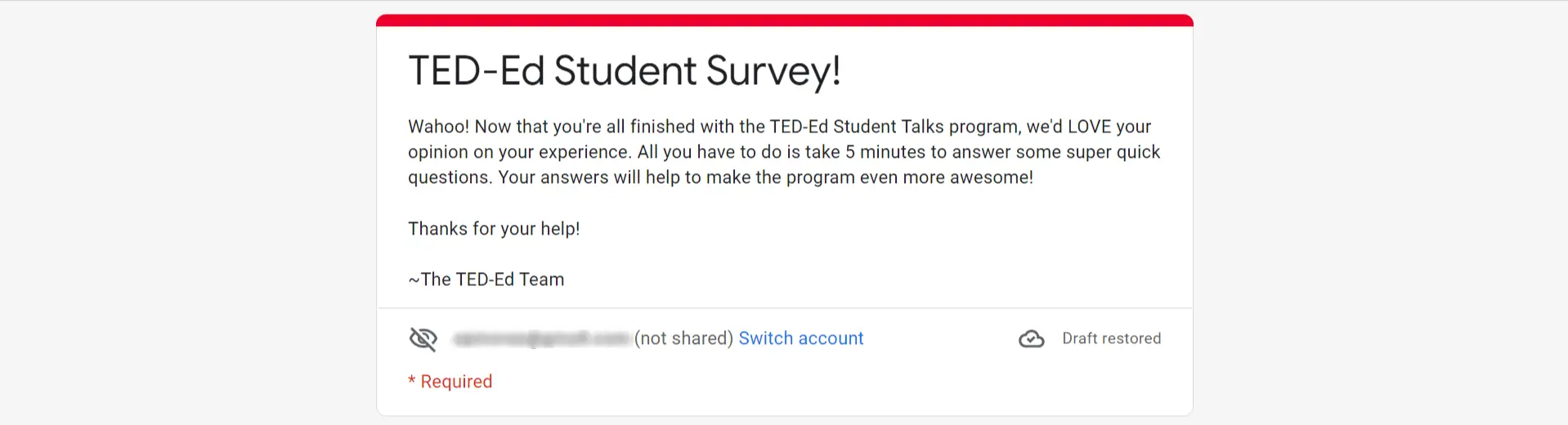
Collecting feedback from students poses a challenge, hence it’s vital to construct a user-friendly form. The TED-Ed Student Feedback Survey provides an excellent example of this. It eases the process by giving a clear introduction, explaining what the form is about and the estimated completion time. For better results, inform students about how their responses will contribute towards enhancing the program.
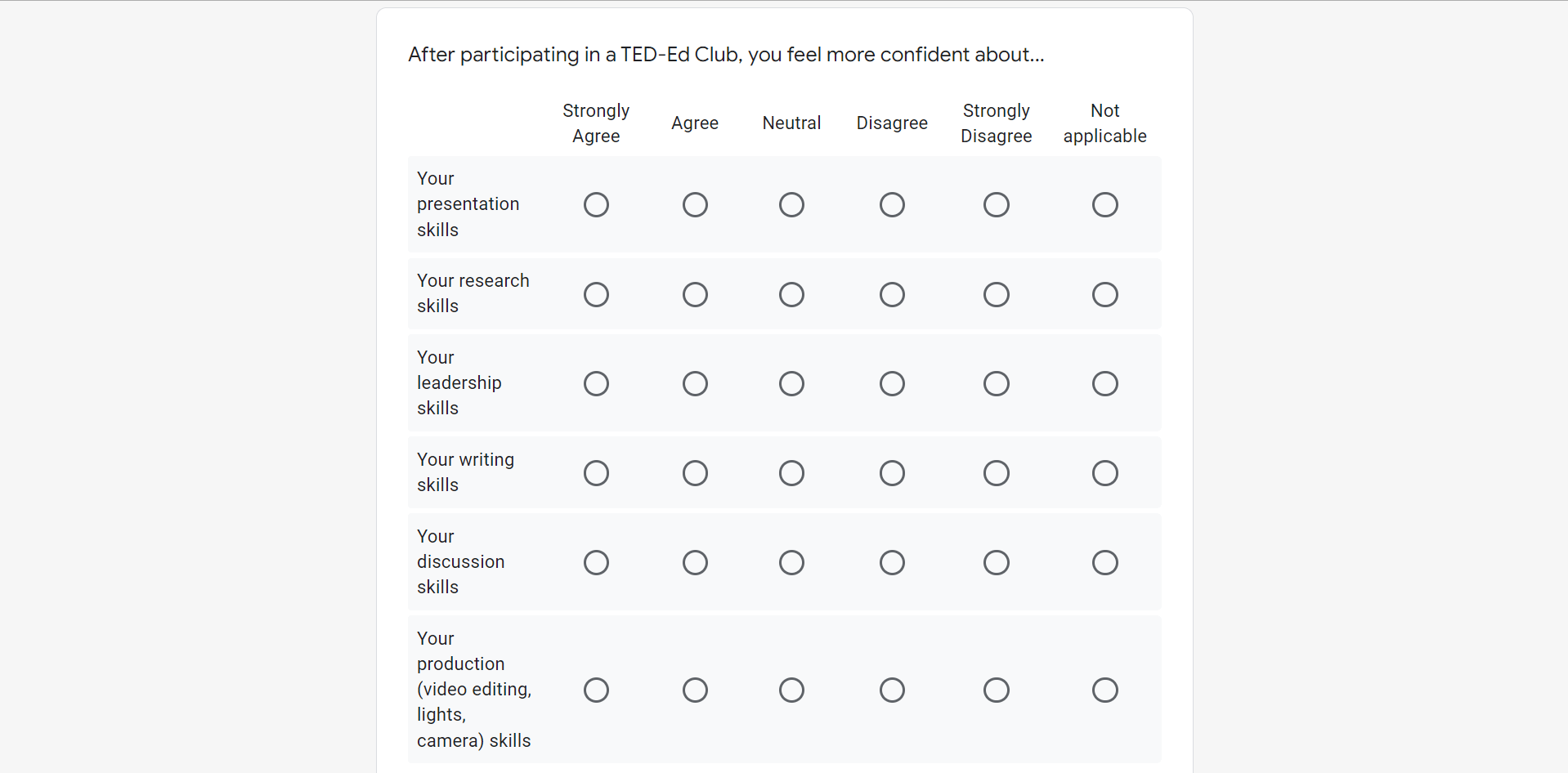
Event Registration Form
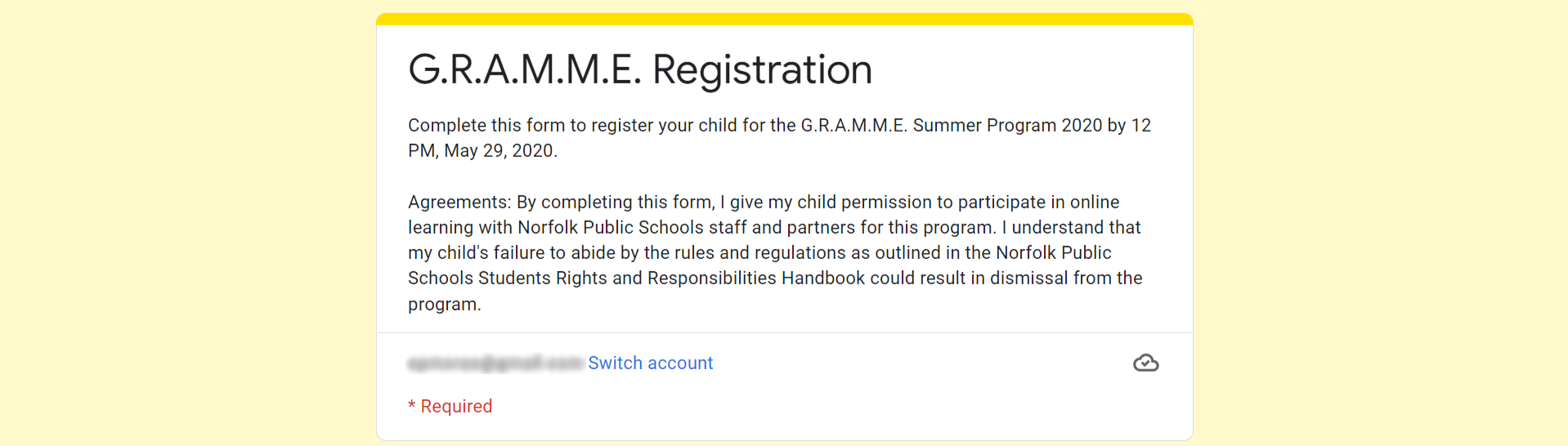
The event registration form simplifies the registration process for various school events. Reducing reliance on physical permission slips, the form captures key information and consent in an organized, digital format. The adaptability of the layout allows it to be tailored to any type of event registration, thereby ensuring convenience and efficiency.
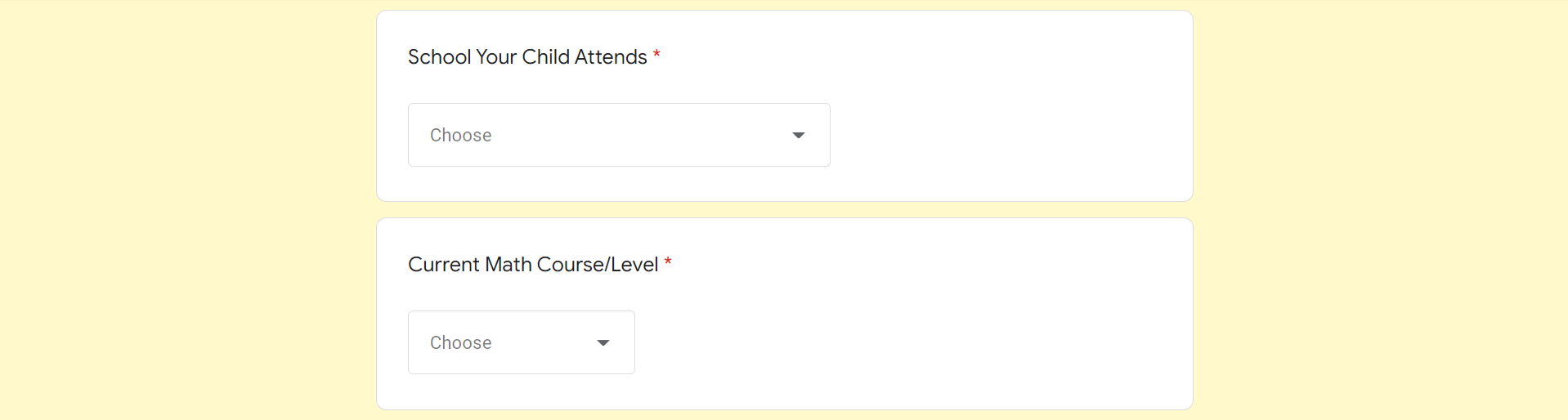
Shakespeare Knowledge Quiz
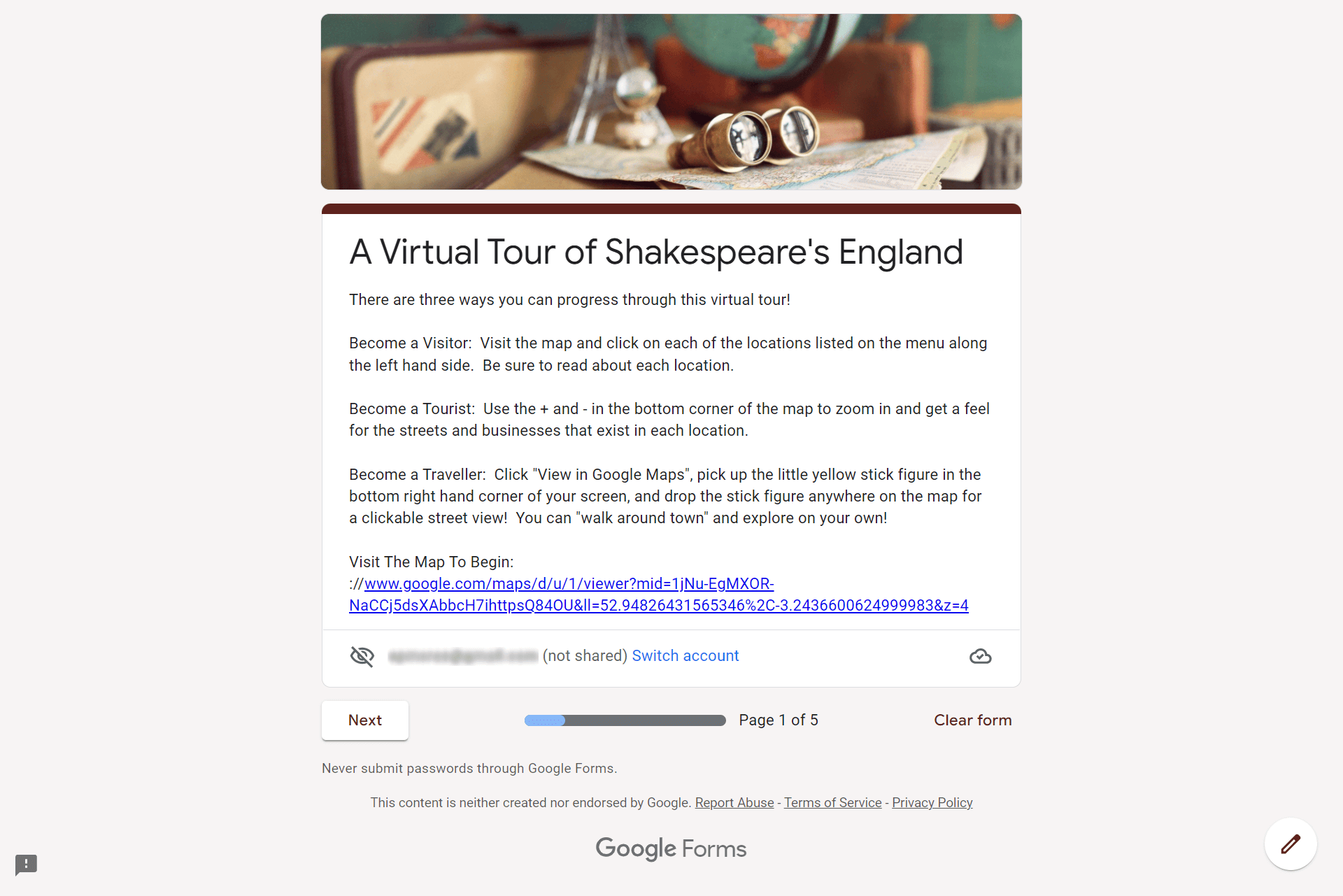
Google forms boost interactive learning through quizzing. The Shakespeare Knowledge Quiz exemplifies this by offering a comprehensive blend of rich content and well-structured questions. Although editing this complex quiz might be challenging, it serves as an incredible resource when teaching Shakespeare.
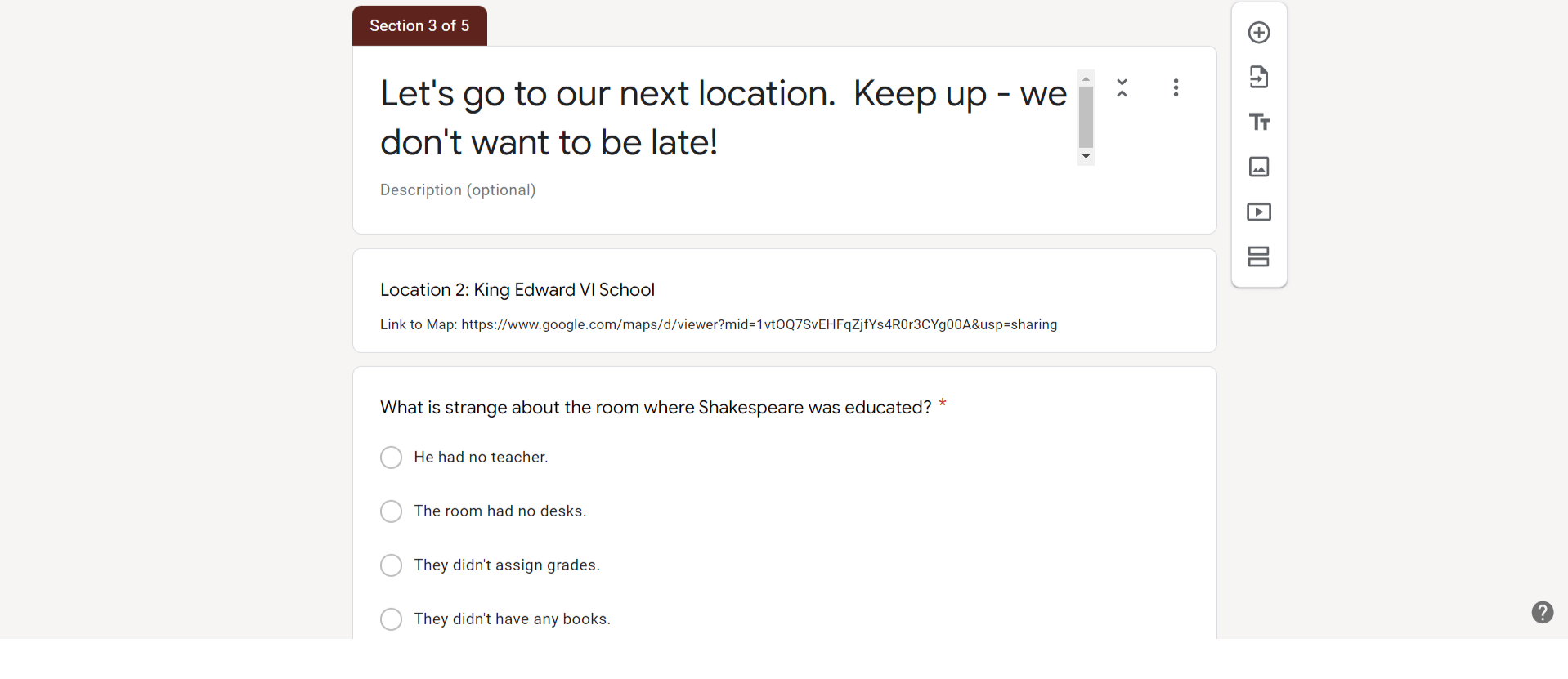
Learn about 10 more Google Forms quiz examples here!
Integer Rules Review Quizzes for Students
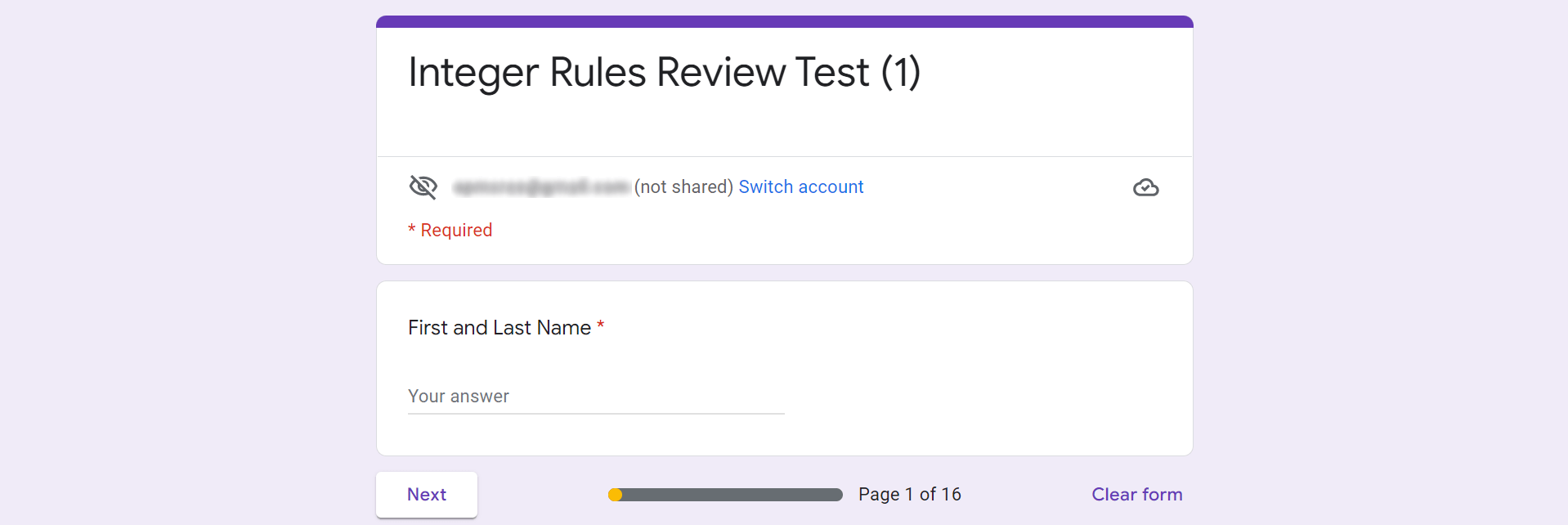
A time-saving tool, Google Forms allows the creation of quizzes that self-grade. The Integer Rules Review Quiz offers a template that’s easily adaptable to a wide range of concepts, providing quick results and facilitating regular revision. Teachers can make a copy, edit, add or subtract questions, ensuring relevant and captivating content.
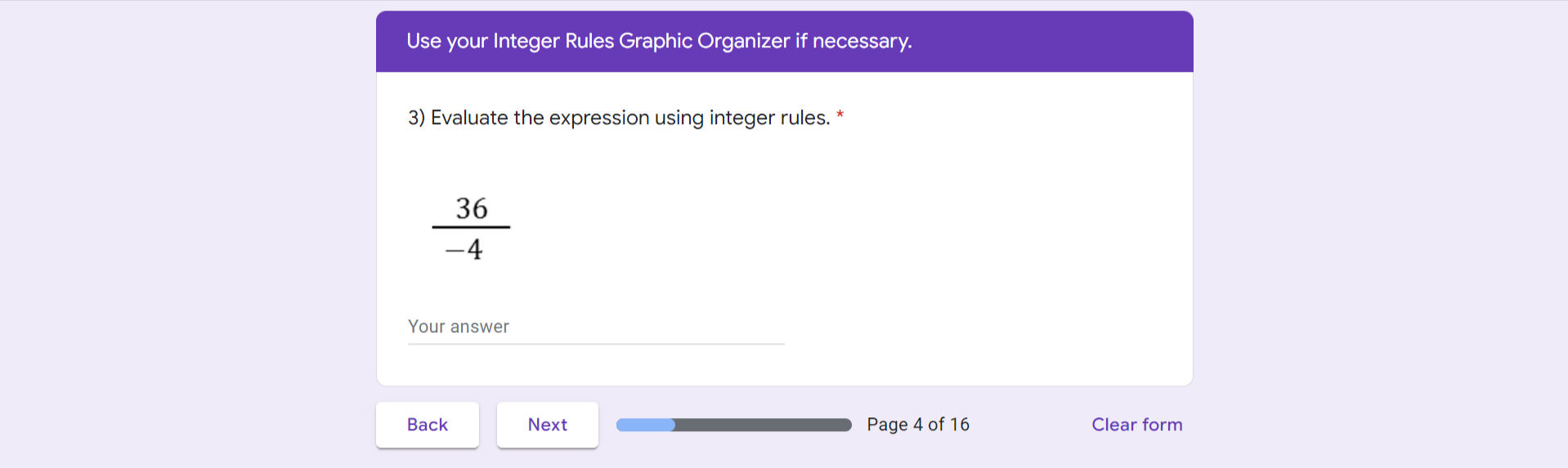
Cereal Preference Survey
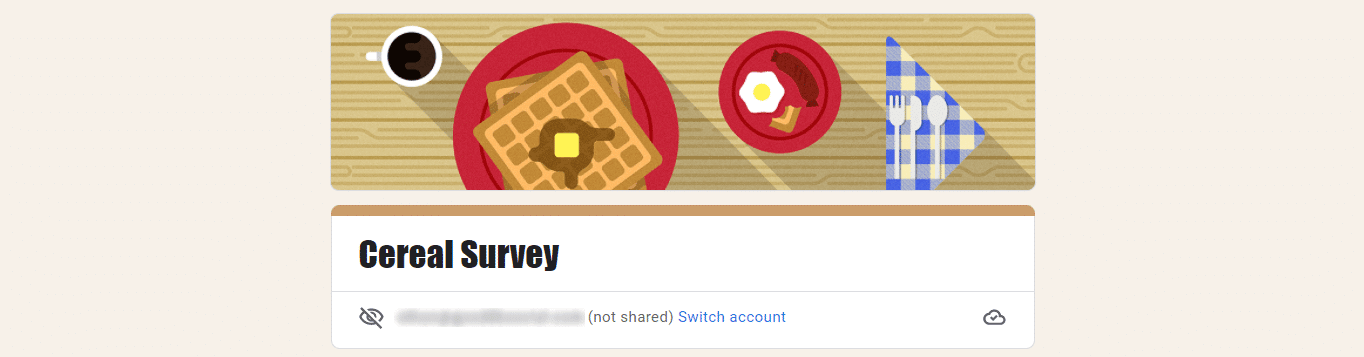
The Cereal Preference Survey allows collection of data on students’ cereal preferences, useful in meal planning. Its simple structure makes it a robust and flexible tool for gathering various types of data within the educational area.
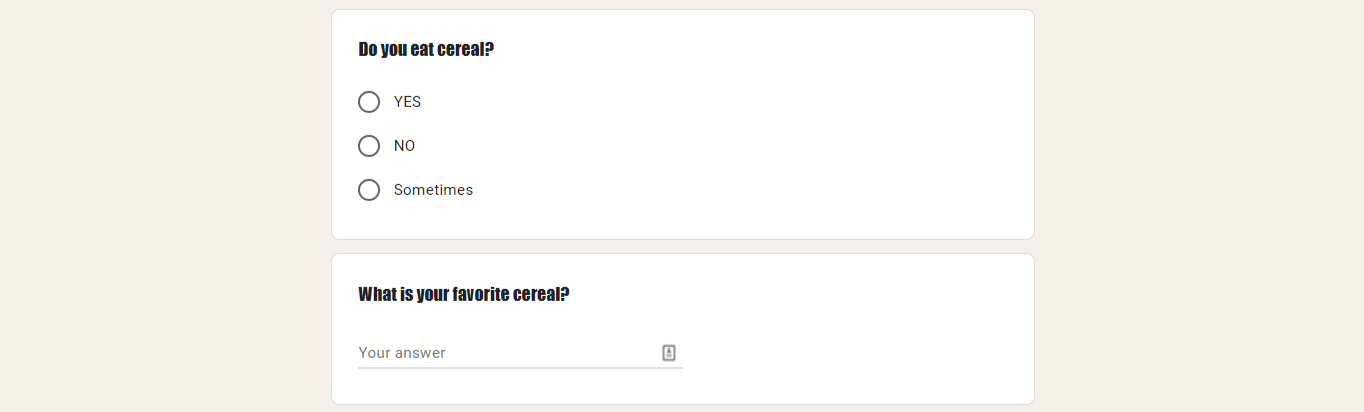
School Logo & Mascot Feedback Survey
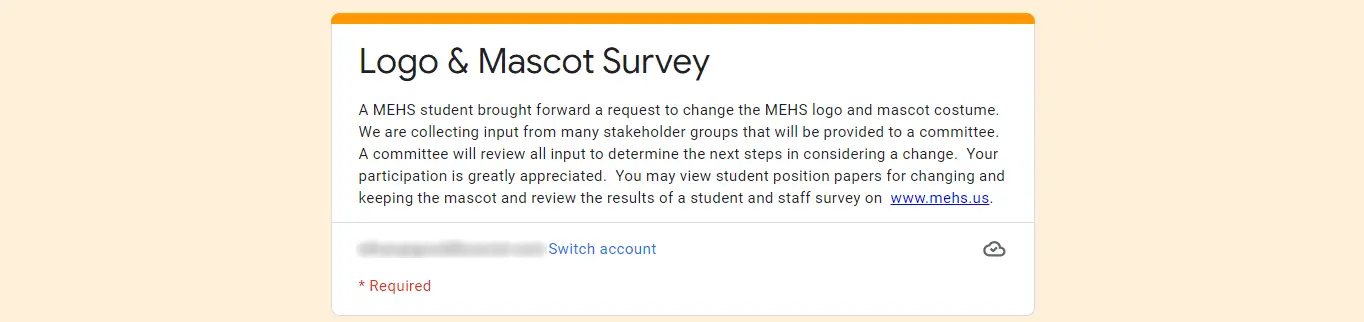
The School Logo & Mascot Feedback survey provides an avenue to gather student input about school representation elements, like the logo and mascot, which contributes to the school’s identity. By modifying the survey image, anybody can use this tool to collect perceptions about their logo, enhancing student participation in school decision-making.
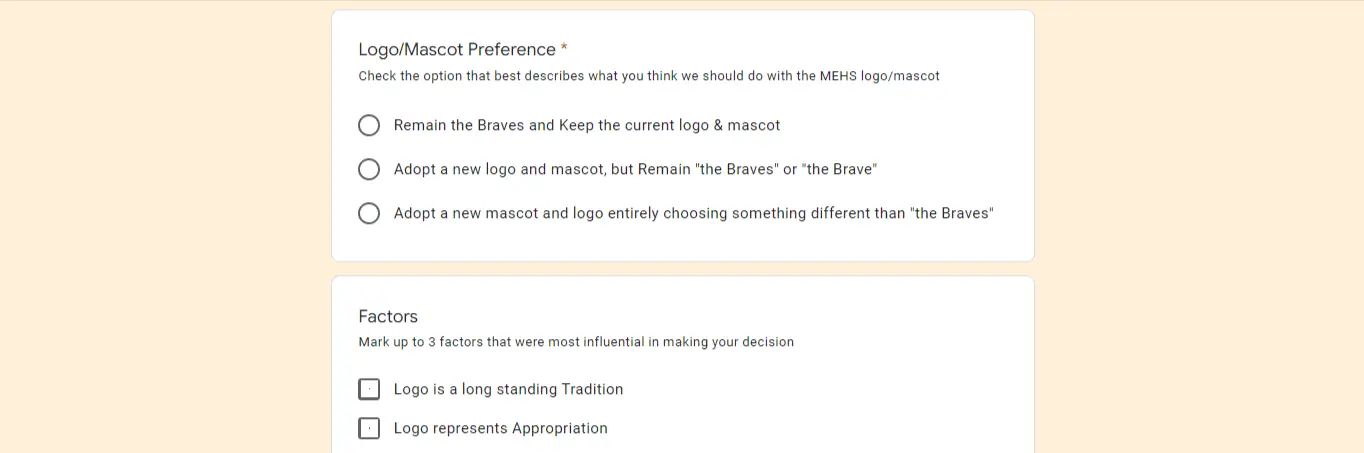
Google Forms Surveys for Various Applications
Building on our previous discussion of numerous Google Form applications, it’s time to investigate into further specific survey examples. Featuring various scenarios, from music to gaming, these templates can shape your data collection strategy, providing invaluable insights.
Music Album Survey
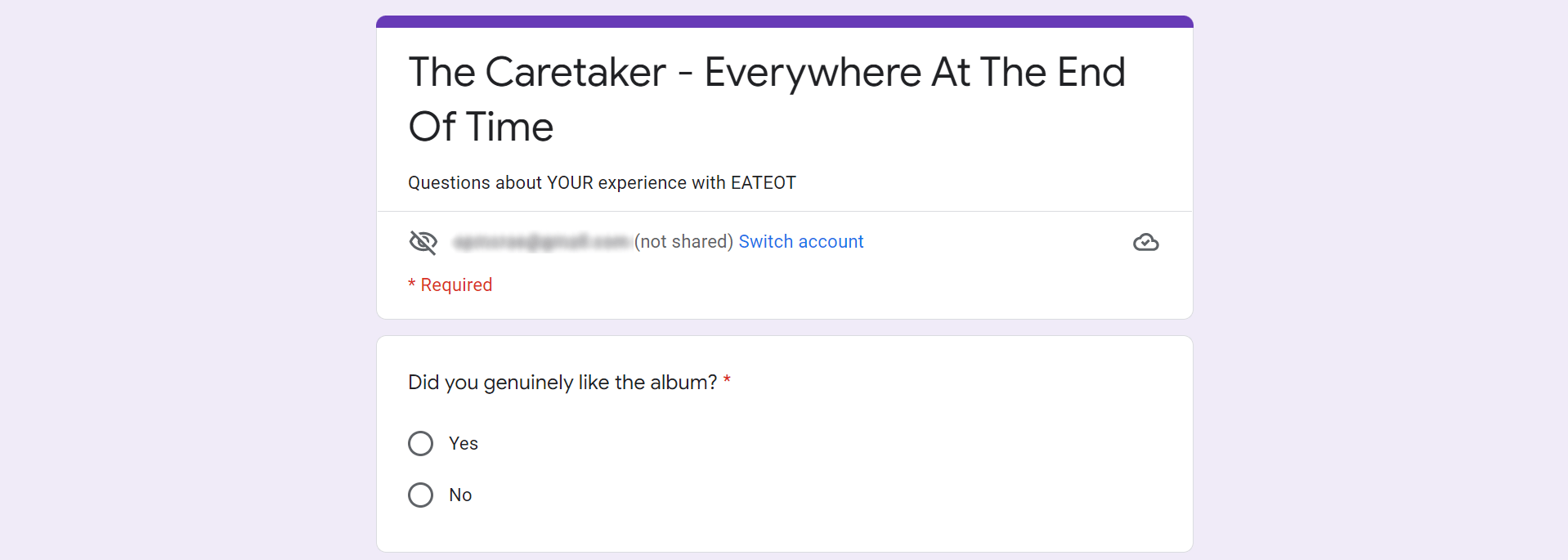
Investigating the audience’s emotional reaction to a musical piece is the main aim of this unique survey. Bands and artists gain insight into the emotional impact of their work, facilitating improvements in future albums.
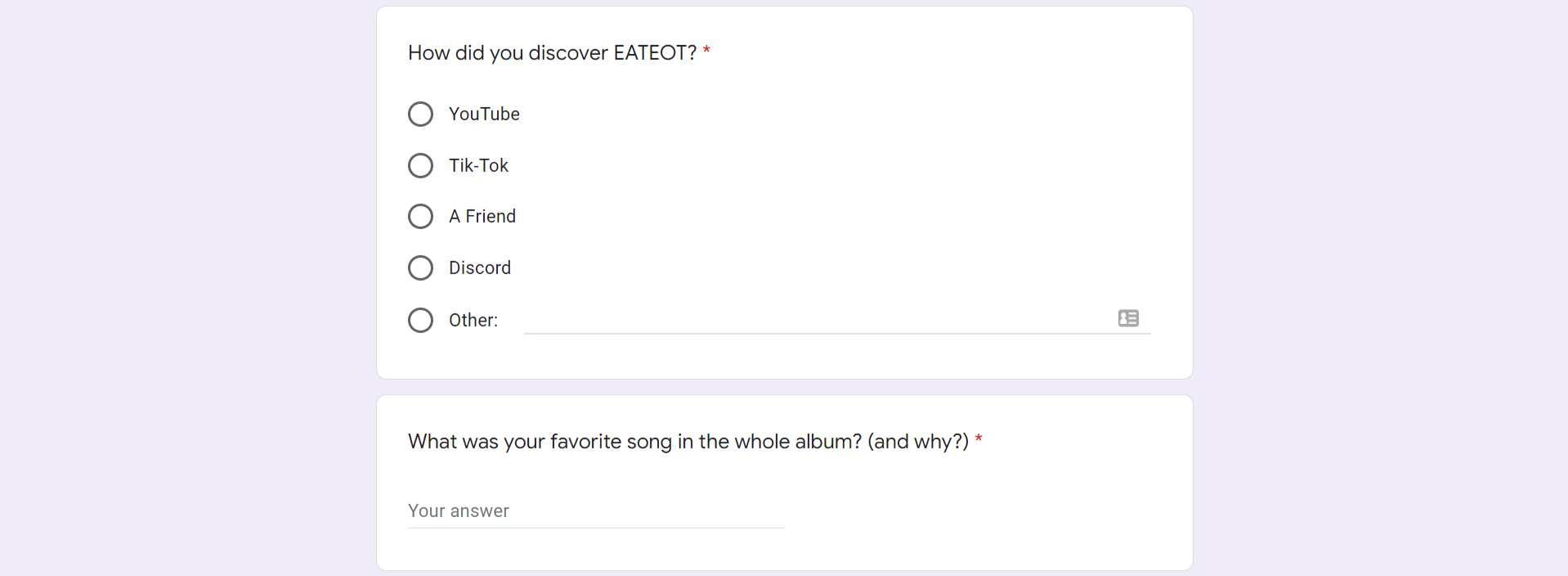
A highlight of this form is its open-ended questions, unearthing qualitative experiences. While knowing a listener teared up at a song is significant, the reasons behind those tears offer depth to the artist’s understanding of their audience’s emotional experience.
Menu Training Series Survey
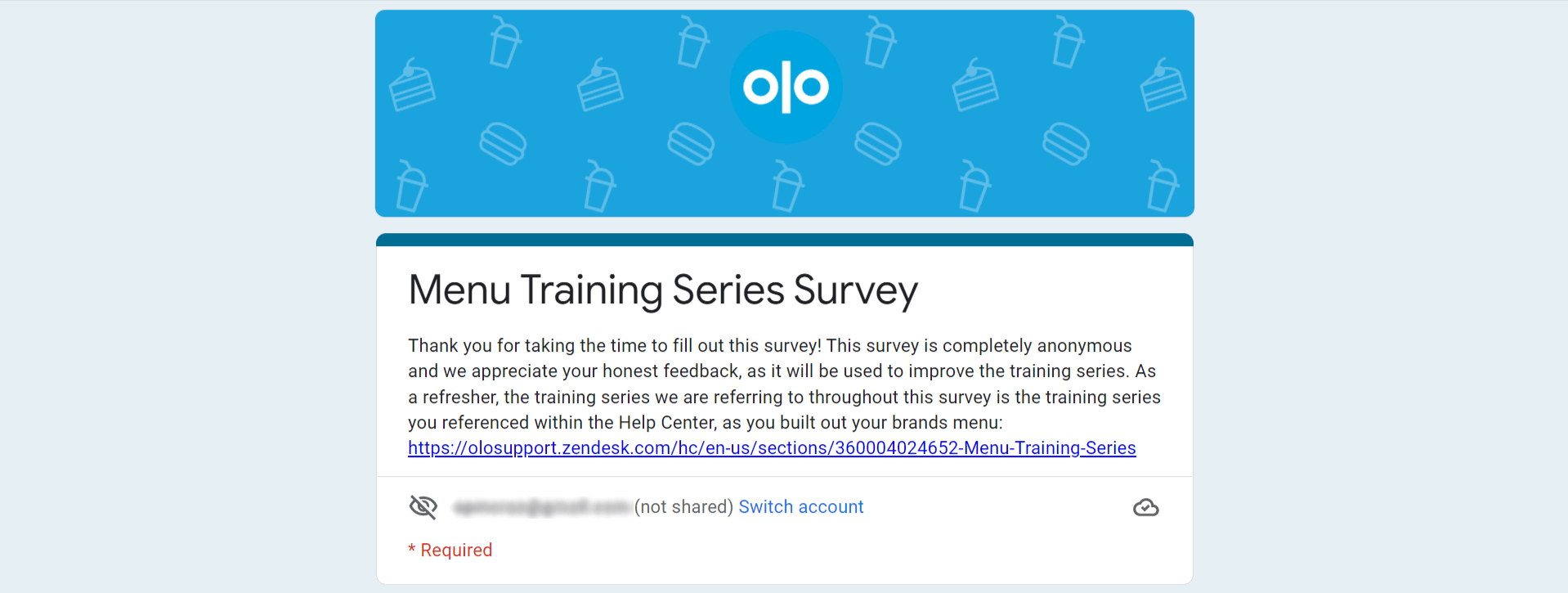
This survey offers efficiency in gauging a product’s performance. The form seeks feedback on a training series, posing questions that streamline the learning process and increase its efficacy.
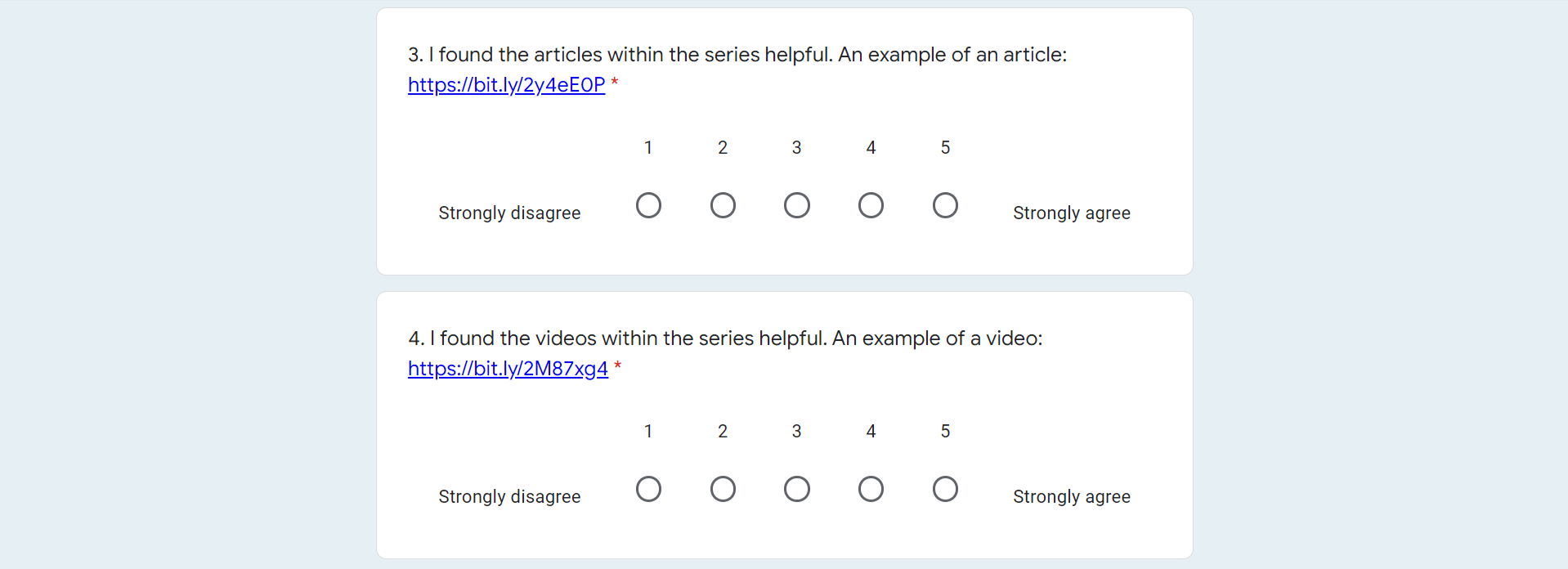
Key among these queries are those probing what elements were easy or difficult. These insights assist in the detection of impediments to completion, while also affirming successful components, so strengthening the survey utility.
Marine Protected Areas Questionnaire
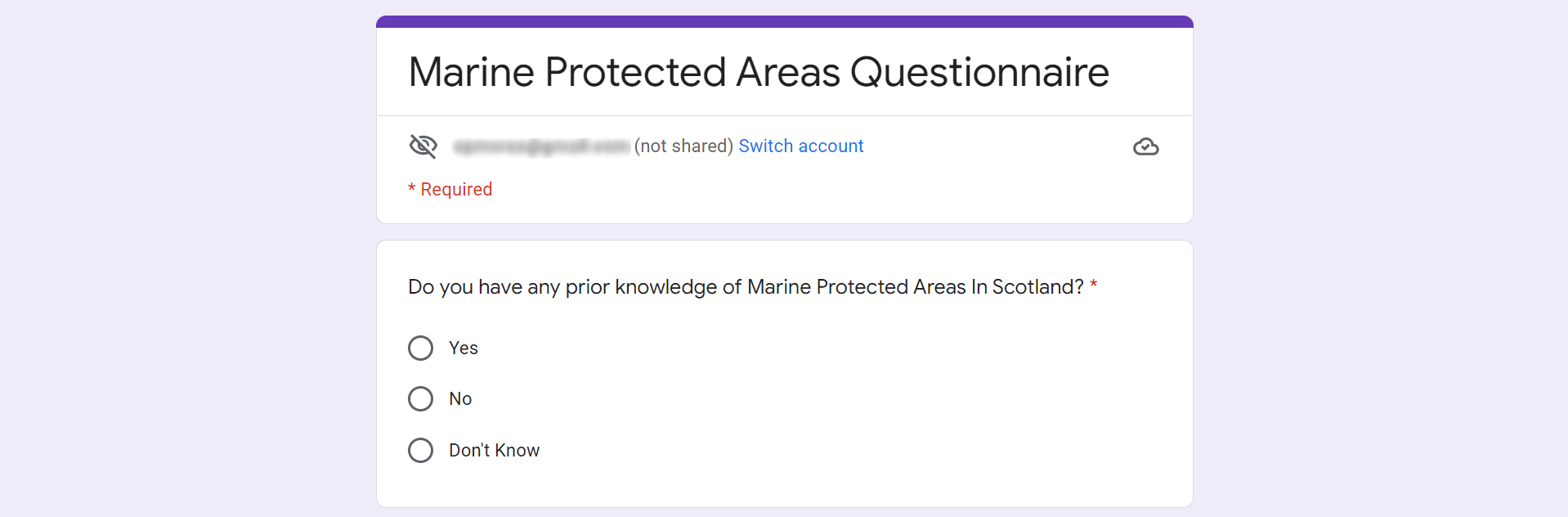
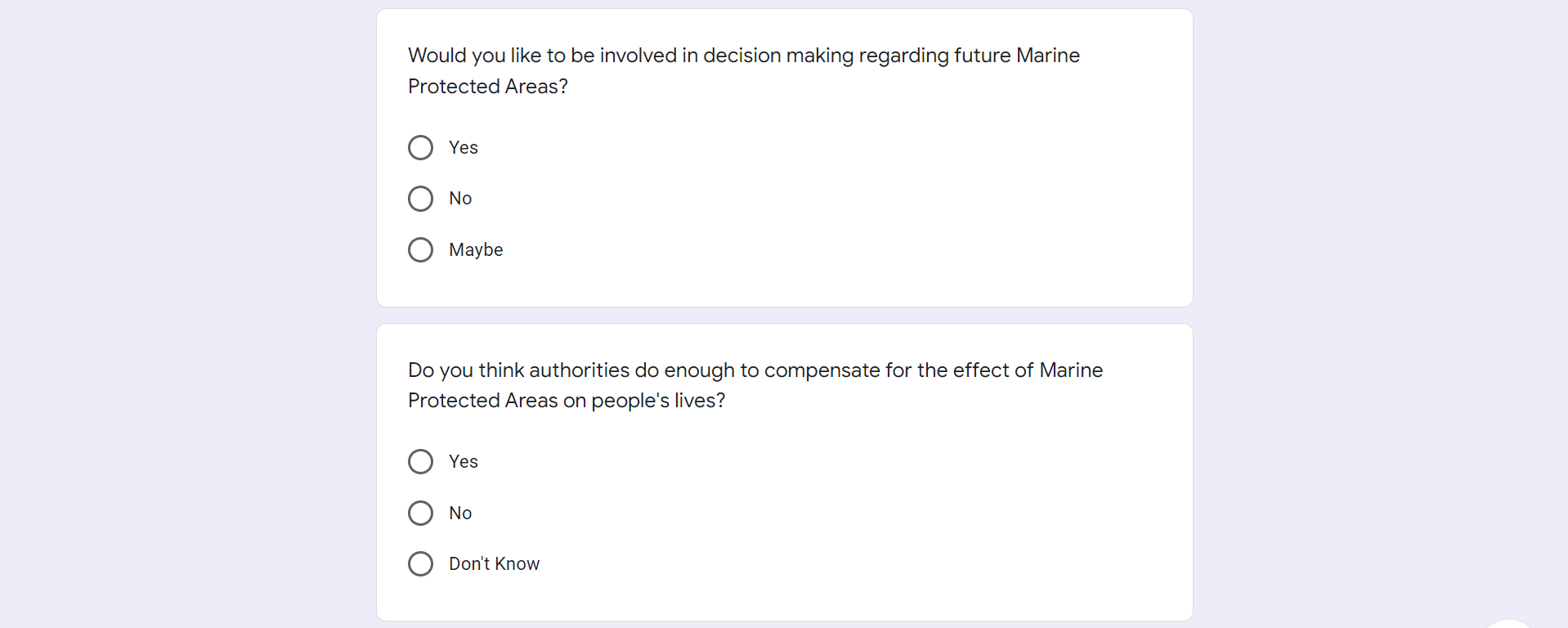
Scientifically inclined, this questionnaire aims at capturing public opinion around specific subjects. Beneficial for assessing attitudes within a set population, this form’s flexibility allows it to gather attitudes data across the board. The blending of qualitative and quantitative questions lends depth to the collected data, providing a multi-layered evaluation of the specific attitudes.
Survey for Health Supplements

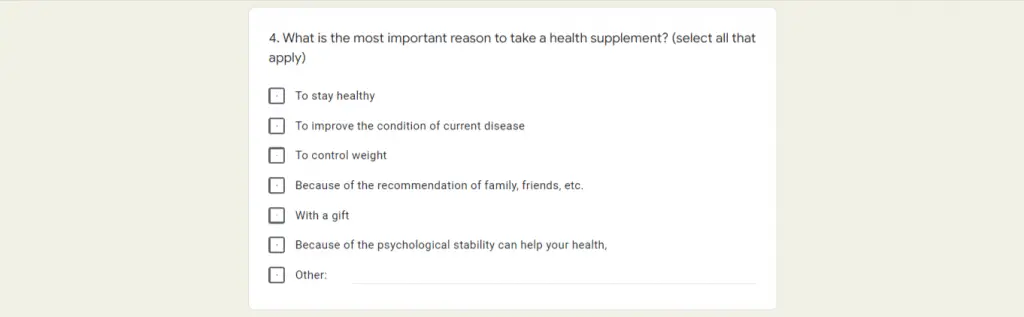
Here is an extended survey targeting health and supplements knowledge. It does need refinement: incorporation of conditional logic would obviate the necessity for participants to skip questions. Further, a multipage format would ease navigation, and reducing the number of possible answers can prevent form dropoffs.
Kingdom Come: Deliverance Survey
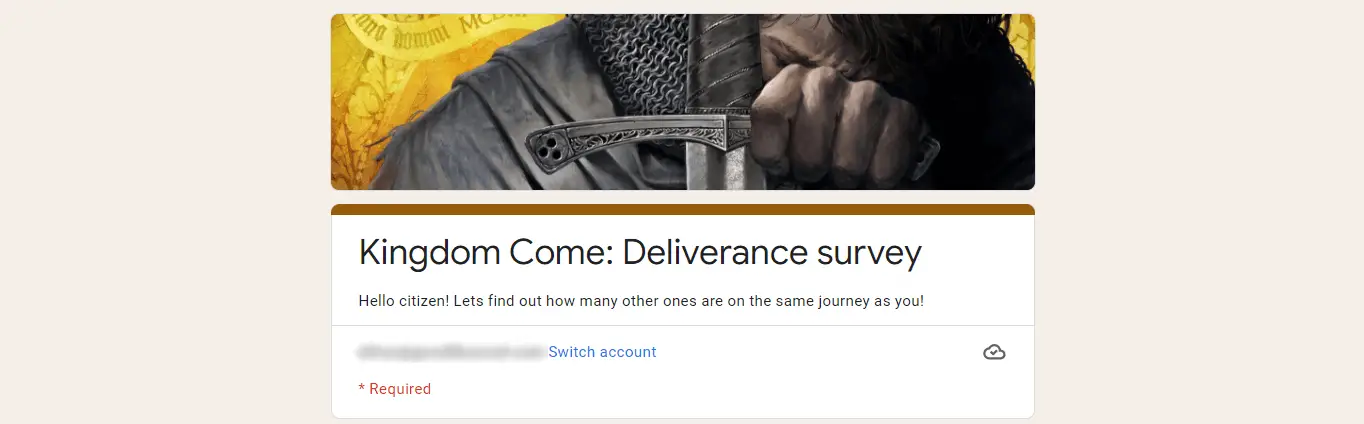
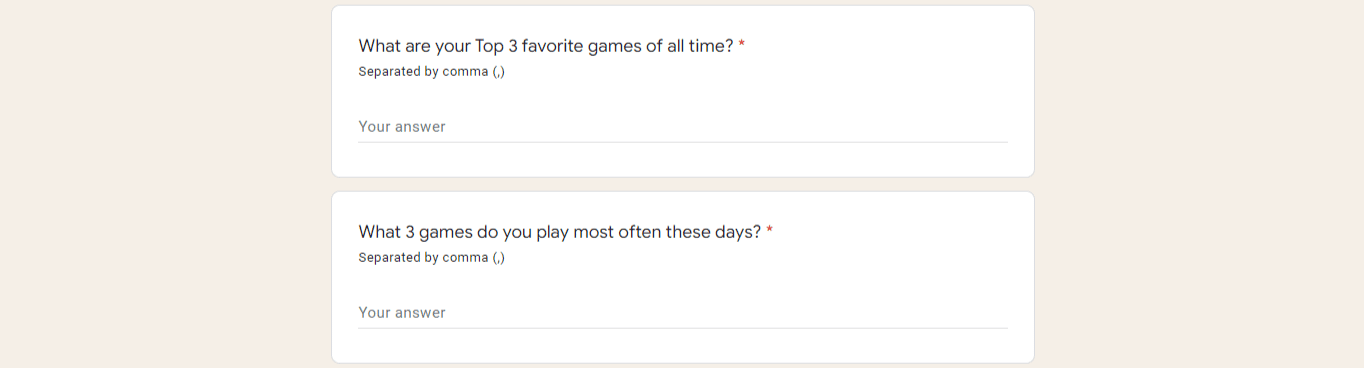
Aiming at a basic understanding of an audience’s preferences, this survey is a handy tool. By tapping into the likes and dislikes of its users, firms can leverage this feedback in the creation and enhancement of their products and services.
1,000 Games Milestone Feedback Survey
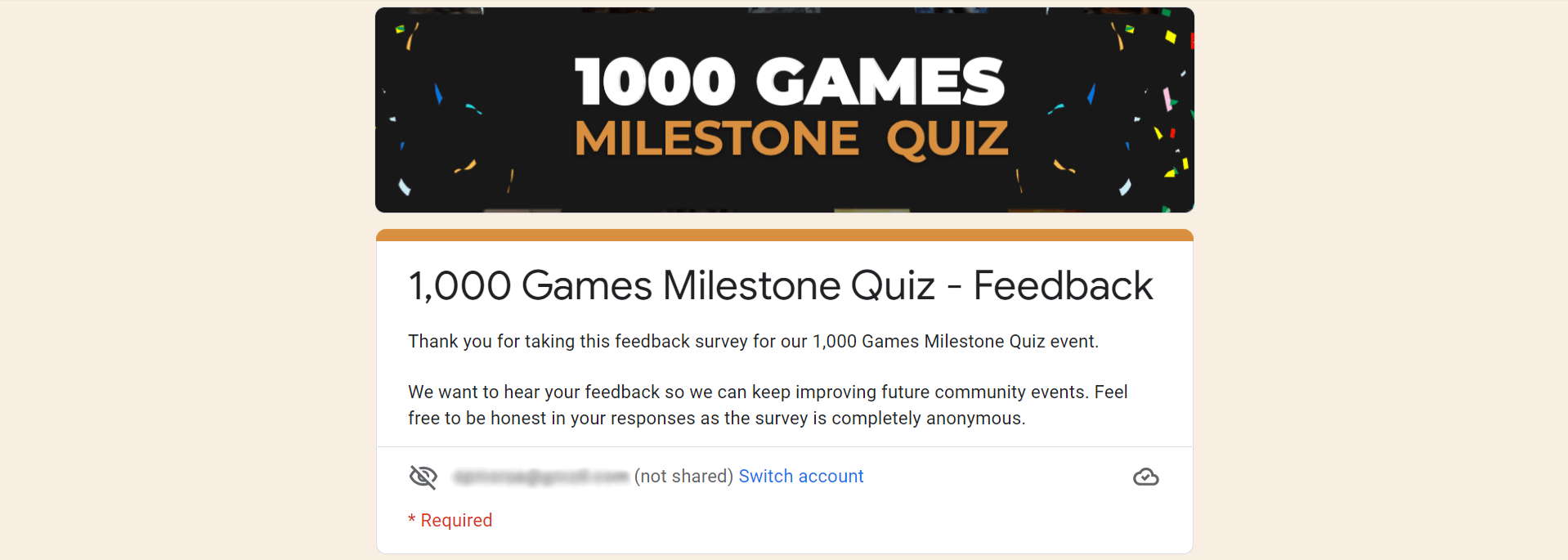
Ideal for gauging employee feedback, this Google Form showcases comprehensibility even in longer surveys. Breaking down the survey into multiple pages wards off overwhelming users. The inclusion of a progress bar aids in navigation and prevents user dropoff, while conditional logic ensures personalized navigation paths.
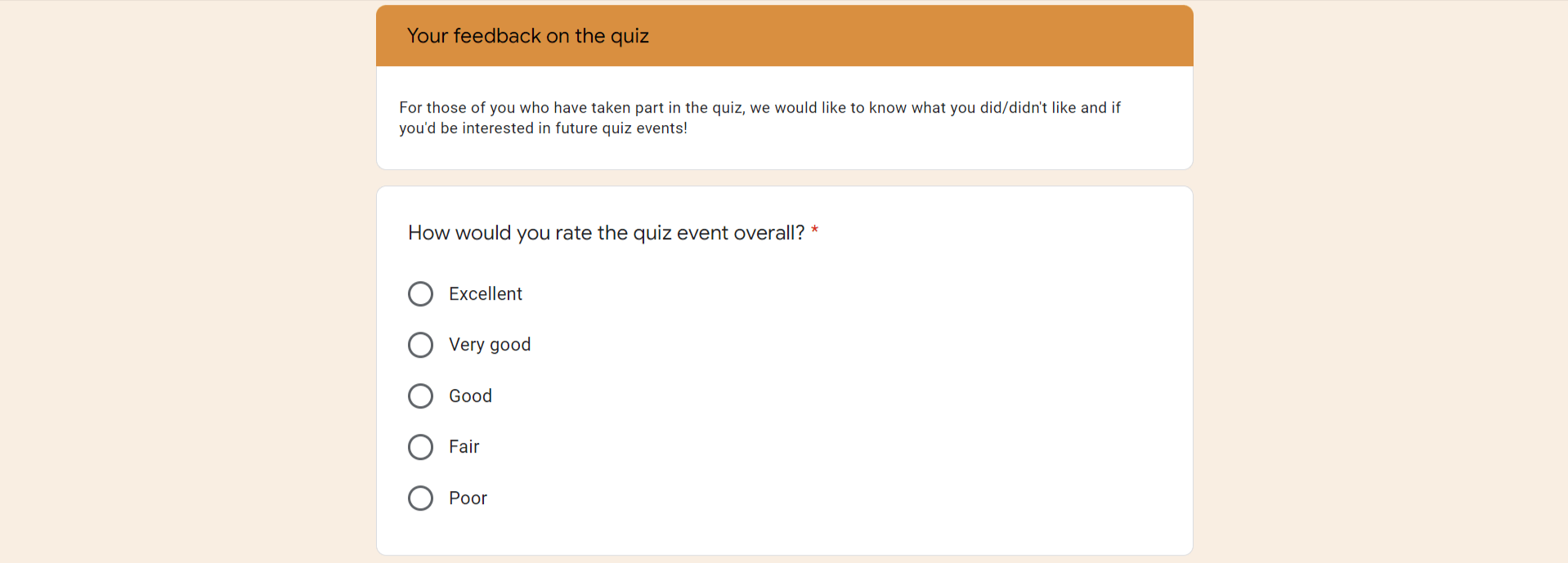
This form also makes use of conditional logic, which is where certain pages are shown depending on the answer to the first question. This is also reflected in the progress bar, as, depending on your answer to the first question, you might end up on the third page.
Conclusion
Ensure your form achieves its purpose with these examples in mind, but remember, surveys are flexible: they adapt to meet your specific needs. Craft your unique survey and harness the power of intentional data collection.